
Most of these tools just use OpenAI or Claude on the back-end, so it comes down to the specific interface they've built more than the fundamental answers and responses they give.
If you're just looking for the leading AI chatbot on the market, you're probably best just going with ChatGPT by OpenAI, as they are the ones leading most of the innovation in the space, plus have the cleanest interface.
The only advantage other tools have are the ability to use multiple different LLM models (like Claude, DeepSeek, Gemini), but it also introduces a bit of fatigue in knowing what models are best for which queries. That's where most people will be best with ChatGPT, especially in building up the knowledge-set that it has on you, as it'll only get bette the more you use it. This can't be said for many others mentioned here.

.webp)
.webp)
.webp)
.webp)
.webp)

.webp)
.webp)
.webp)
.webp)
.webp)

.webp)
.webp)
.webp)
.webp)
.webp)
Teams of all sizes can use GPT to automate content creation, improve customer interactions, and streamline data analysis.
What really is there to say? Everyone is trying to build a OpenAI (ChatGPT) into their product right now. It's the closest thing we've seen to magic in an incredibly long time.
OpenAI is general artificial intelligence. You can ask it questions, and it'll answer them, like a human. You can ask it to write code for you, and it'll build it, all while explaining the why and how.
Engineering friends of mine are worried that it'll replace their job, and yet they are using it to become a better engineer (using it to teach them different coding languages).
The craziest thing of it all, anyone can use it, and you don't even need to be technical to use it. Just visit ChatGPT here and start asking it questions. You'll be amazed by what it can do. If you're more technical, then be sure to check out the actual API and see where you can fit it into what you're building (I mean everyone else is).
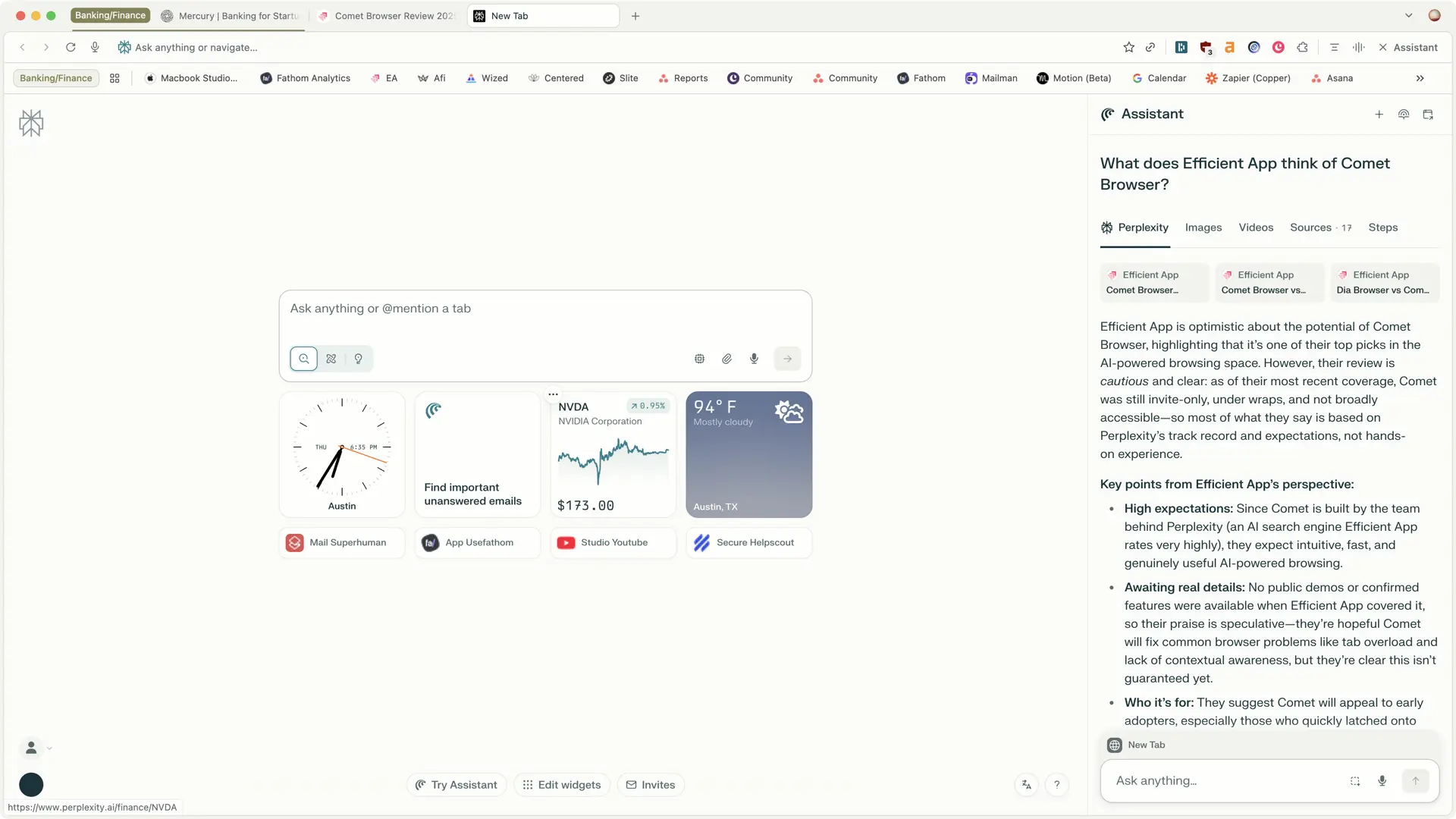
A browser for agentic search by Perplexity.
Comet Browser is an AI-native browser created by the team over at Perplexity, who has been shaking up the search space. The main differentiator with Comet is that their Comet Assistant is at the core, which gives us a taste of what's coming with the coined term "Agentic Browsing". All that really means is that the assistant not only searches with more context and interacts with your tabs, but it actually clicks around the web for you.
Out of all the AI browsers, I trust Comet the most for deep research where I actually need factual information. The reason is because Comet is the most connected to the internet and it gives you clear citations of where it gets it's information from (while ChatGPT can make things up sometimes). So if I am looking for facts, data, sources, I always open up Comet.
Not to mention, I love Comet's Android browser. I can actually use the AI Assistant on mobile, it can look for promo codes (so I can finally shop on my phone), and agent mode works on the phone too 🤯 It has immediately become my main browser on my phone. It's not available for iOS yet, only Android.

Comet Browser’s agent mode is completely free, unlike other AI browsers where you need to be on a paid plan to unlock agent capabilities so even if it doesn't become your one and only browser, it's incredibly handy to have on your devices (click here to grab it).
Comet's built-in assistant is what sets it apart from all the best browsers we've covered. It handles the new table-stakes well, with Perplexity at the core, so all the usual search and research functionality is handled.
It can also interact with open tabs, allowing you to essentially target your search and research to a more specific dataset to what you're looking into. But Dia can do this as well, so it's not particularly standout in a browser.
But what does set it apart is Comet gives us the first actual glance at what this coveted "Agentic Browsing" experience actually is, in a non-technical, actually user-friendly way.
What does this mean? Well it can connect into your calendar and email to tell you about important emails (cool, like Google Assistant, right?), but most impressively it can even navigate the web for you.
I'm saying that you can ask it to do things, and it will actually navigate around the page your on, open new pages when needed, and take action as if it's a human you're asking to do something for you.
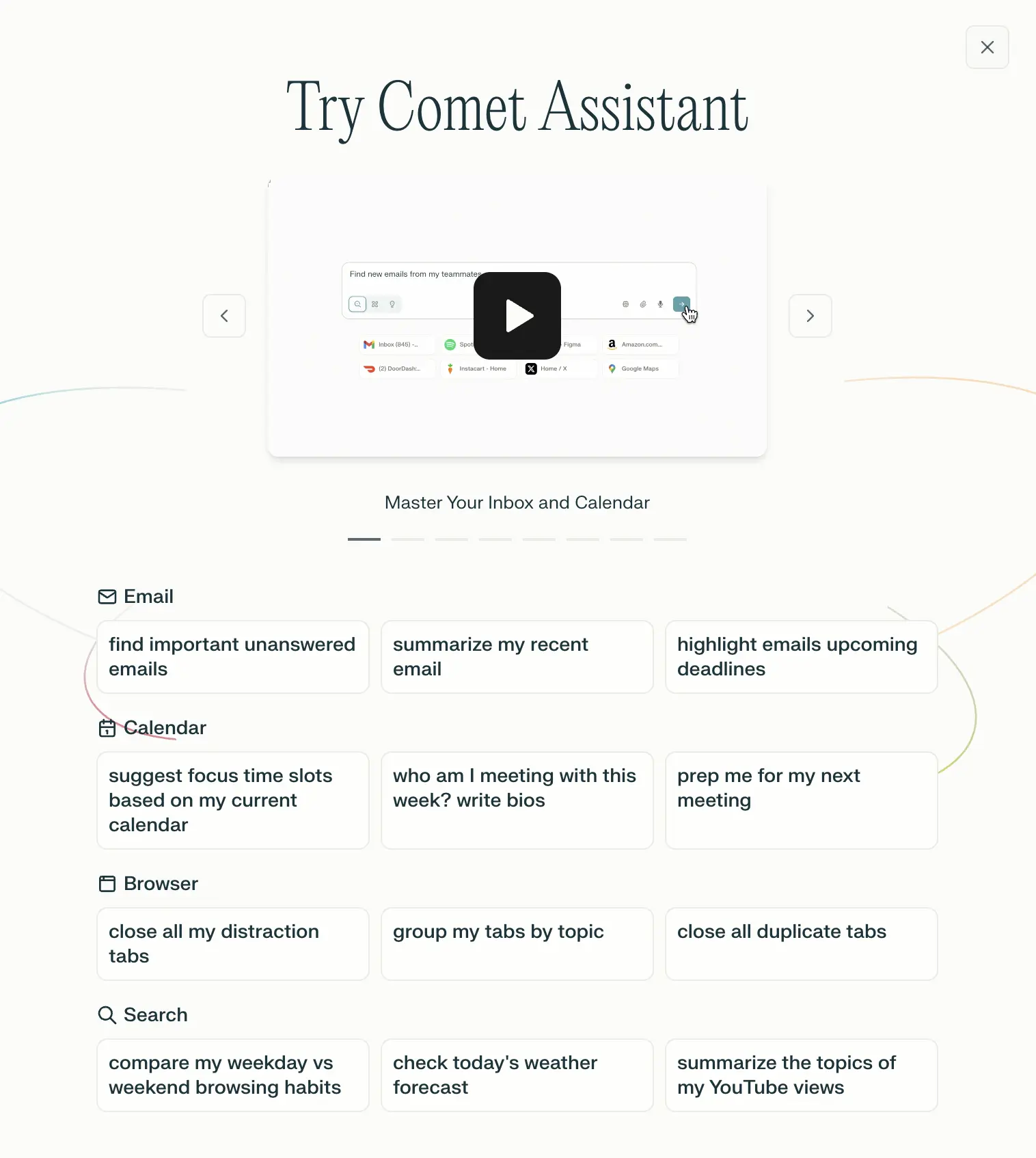
With all of that said, moving into the browser space is incredibly difficult, but there is something incredibly interesting about this new wave of AI browsers, and we're totally here for the browser space to finally evolve.
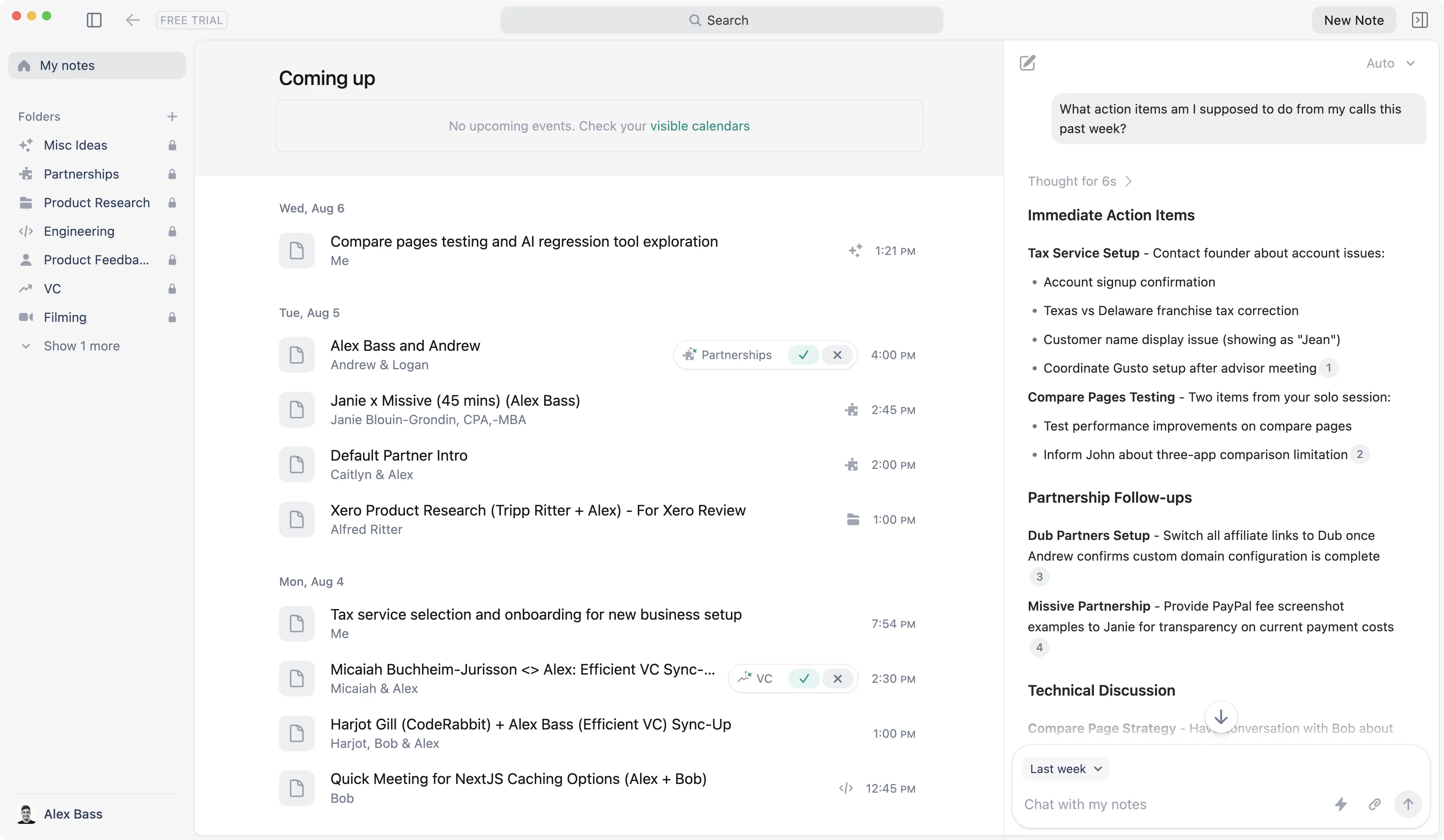
The AI notepad for people in back-to-back meetings
Granola is a meeting recorder tool that doesn't require those annoying bots to join. In-fact the people you're on the call with don't even have to know you're using it.
Interestingly enough, this isn't any different than just having a note taker on the call, because they don't allow you to playback the audio. What you can do is ask Granola's AI Chatbot questions about the call, or any calls you've had across the company.
You can even ask Granola questions mid-call, which uses full context of the call up to that point, or can even come up with contextual questions to ask to help the conversation flowing. It's really as if you have an active note taking assistant on the call alongside you, helping you keep the conversation flowing, and researching further context details when needed.
We make sure to always have Granola recording our meetings (even in-person team meetings and brainstorming meetings), even if we have one of the best AI note taker bots joining the call as well. It's just a more lightweight solution that can't be kicked from calls and is less invasive.
A powerful launcher (spotlight replacement) for MacOS that bakes in deep integration and collaboration (for teams of all sizes)
Most people use the native Spotlight search within MacOS, and most are totally happy with it. If that's you, you probably don't care much about this space, but I'm here to tell you that you should.
Search is the main way to navigate the OS, and imagine this search box with superpowers. Do you open up the calculator? Raycast has that built in. Have a separate window resizing/manager tool like Rectangles? Yeah, Raycast does that too.
Just about anything you can think of, Raycast can do, or they have an app/integration for it. I'm not kidding—I literally compressed the image to the Arc + Raycast integration using a Raycast plugin:

Never again do you need to navigate to a sketchy "image conversion" website again—you can now do it all through your favorite ⌘ + Space shortcut via Raycast.
Now for the more technical crowd... I'm here to tell you that it's better than Alfred in every way. It's beautiful, free, has deeper native integrations, and the developer community is next-level.
Skeptical? I hear you—so much in-fact that I've debated (for hours) with just about every single one of my power-user friends about why Raycast is far-and-above better than Alfred. They didn't believe me, fought me tooth-and-nail on it.
And guess what? Every single one of them are now using Raycast (and Arc 😉). They just needed to download it and give it a genuine shot. It does everything better, and looks 10x as good (UI/UX).
It's free, just give it a shot yourself. If you're skeptical, come debate me on Twitter—happy to convince you as well 🦾
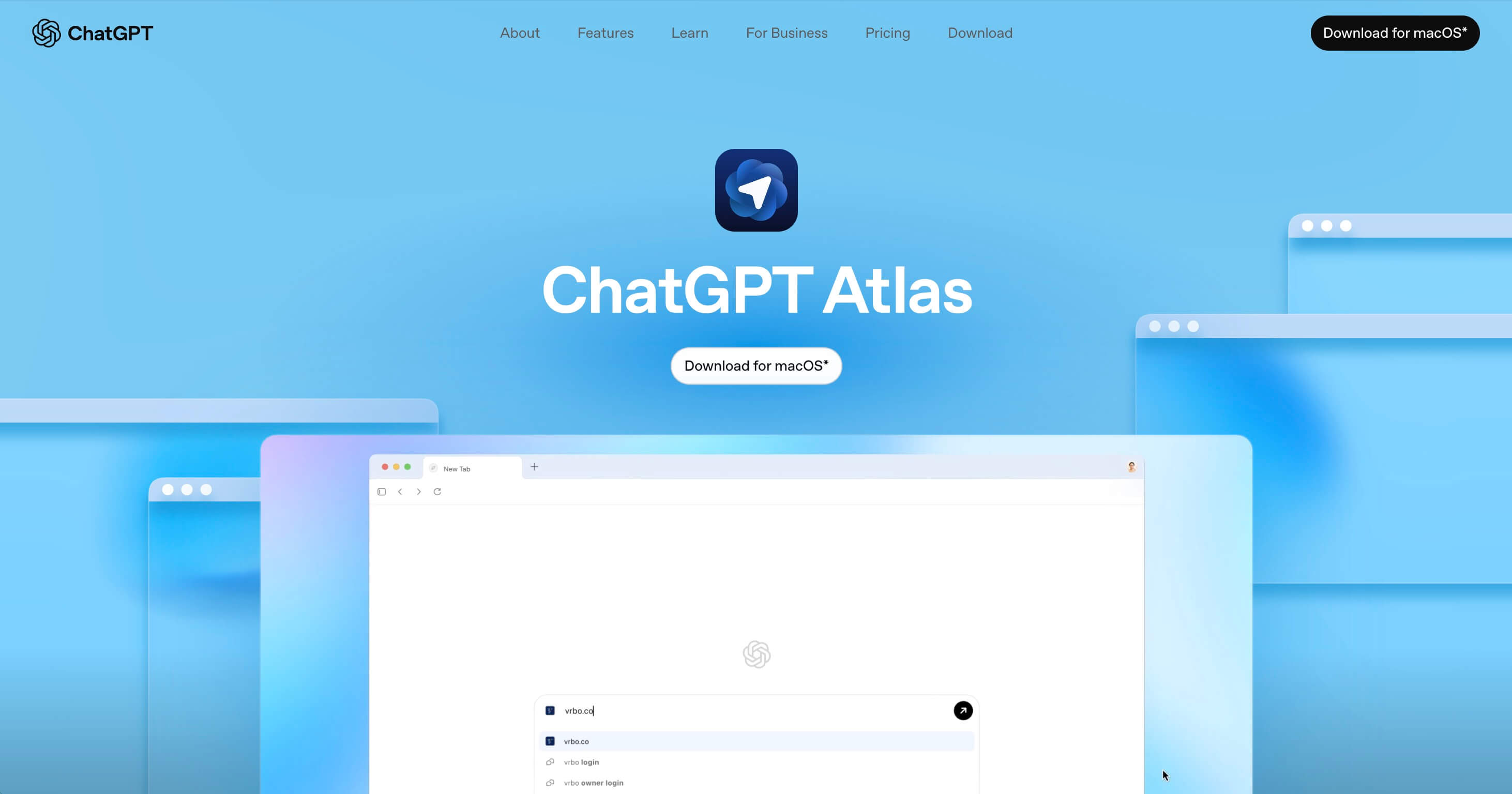
Bring ChatGPT with you across the web for instant answers, smarter suggestions, and help with tasks—all with privacy settings you can control.
ChatGPT Atlas is a Chromium-based browser built by OpenAI that feels a lot like Google Chrome, but instead of Google Search, you have the full power of ChatGPT available everywhere you go.
ChatGPT Atlas has an AI agent mode that can navigate the web on your behalf. It has ChatGPT with you everywhere (even highlight some text and tell it how you want to modify it and it'll do it inline right there).
Because it's a browser, you also have the ability to @ mention tabs to pull in added context, and it also has deep memory on what you're searching from day-to-day. Other than that, it's really just ChatGPT in the browser.
Think of ChatGPT Atlas as more of an upgraded UI/UX for the ChatGPT desktop app than that of a full replacement for your primary browser.
If you compare it in that way, then it's a no-brainer to install and use it instead of the ChatGPT desktop app.
For example, clicking on a link mid-chat expands the site to the left-hand-side, with chat sitting on the right. It's just a better user-experience than it popping you out to whatever default browser you have set.
From there you can easily ask additional questions about the site you're on, or even reference other open tabs along with browser history. And depending on how complex of a question you ask, their built-in AI agent mode can even pop in and start navigating and completing tasks for you.
So what is the biggest "Pro" for ChatGPT Atlas? It's that it feels like an upgraded desktop app on all fronts. It just feels "right".
Now this is a browser after all, right? Well, when looking at it as one of the best browsers on the market, it feels like you're using a browser that's still in alpha (not even yet beta).
When comparing it to the other agentic browsers in the space, e.g. Dia and Comet, Comet just feels way more fleshed out and refined in many of the micro interactions, interacting with extensions, bookmarks, you know, all the things that make a browser feel like a browser.
So Comet browser feels more like it's in beta, so a generation or so ahead of Atlas browser.
While Atlas is technically free, the features that you're probably seeing teased all over social media and the marketing videos are actually primarily paid (at least for now).
To unlock their AI agent functionality, you must be on ChatGPT Plus ($20/mo) or higher. The same goes for memory and file recall (prior uploaded documents) as well.
So while Atlas is free, it's a pretty restricted version of it.
This is where we'd recommend also giving Comet a shot, especially if you don't have a paid ChatGPT account already, because many of the AI agent features that Comet also has, are readily available to free users.
Do you use ChatGPT? If yes, absolutely install Atlas browser, and just treat it as more of a replacement for the ChatGPT desktop app.
In-fact, use ChatGPT for work and personal, and have 2 separate accounts? Use Atlas to login to one of them, and the ChatGPT desktop app to login to the other one, and boom! You've now got built-in account switching (sorta).
If you're not a paying user of ChatGPT, then I'd recommend you give Comet browser by Perplexity a shot if you want to experience the AI agent mode and other agentic features without purchasing a paid subscription.

AI won’t exist as an app. Or a button. It’ll be an entirely new environment — built on top of a web browser.
Dia Browser is the latest project from The Browser Company (the same team behind Arc Browser), and while it’s an interesting experiment, it feels more like a stripped-down Chrome with an AI sidekick than an actual serious browser contender.
The Browser Company was acquired by Atlassian for $610M, where they will continue building both browsers (focusing on Dia) but with more financial backing to hire more. Although typically acquisitions by the likes of Atlassian have led to stagnation (e.g. Loom). We're cautiously optimistic about this one though since the agentic browser space requires so much financial backing, with Comet by Perplexity investing billions into building out their competitor to Dia.
Dia is for those who are super excited about agentic browsers (think of a baked-in AI chat sidebar, that can co-pilot the browser with you at times).
If you're someone that likes the idea of being able to have pre-built prompts that can be ran that interact with and take into consideration the content on the page you're visiting, then you'll love their "Skills" functionality (this will either immediately click for you as to what's possible, or not):
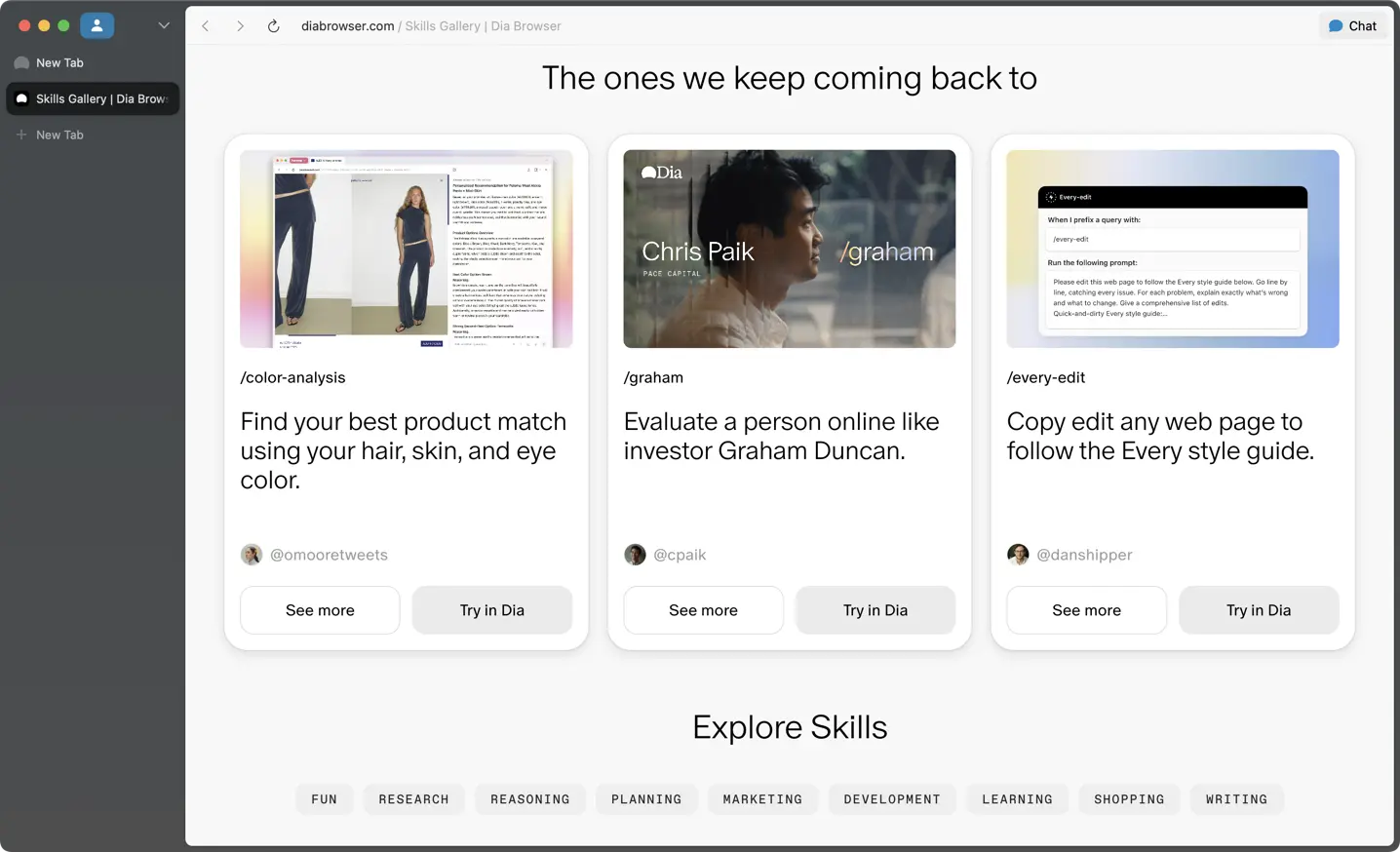
Sorta. The main competition going on right now is between Perplexity's Comet vs Dia. And while I see some promise behind Dia, I am definitely finding myself only using it for some personal searching. Like going in the depths on researching to buy something. It hasn't been able to replace Arc Browser as my day-to-day work and productivity-focused browser.
It's also incredibly difficult for me to break the habit (or even want to) use ChatGPT less (I use the desktop app, triggering it with CTRL + spacebar), and it seems the team really wants you to embrace their AI chatbot in-place of ChatGPT to get the full benefits (of getting your browser to learn and understand you.
With all of that, if you’re someone who just wants a clean browser with built-in AI to summarize articles or answer questions, speak to your open tabs and YouTube videos to help with research, then sure, Dia might be worth giving a shot. But if you actually care about productivity, speed, and having real control over your setup, Arc still feels lightyears ahead (yes, even in maintenance mode). It's clear that Dia was built for a totally different audience (e.g. my parents or those who haven't taken to embracing AI just yet, then absolutely yes, Dia feels like a solid gateway into this).
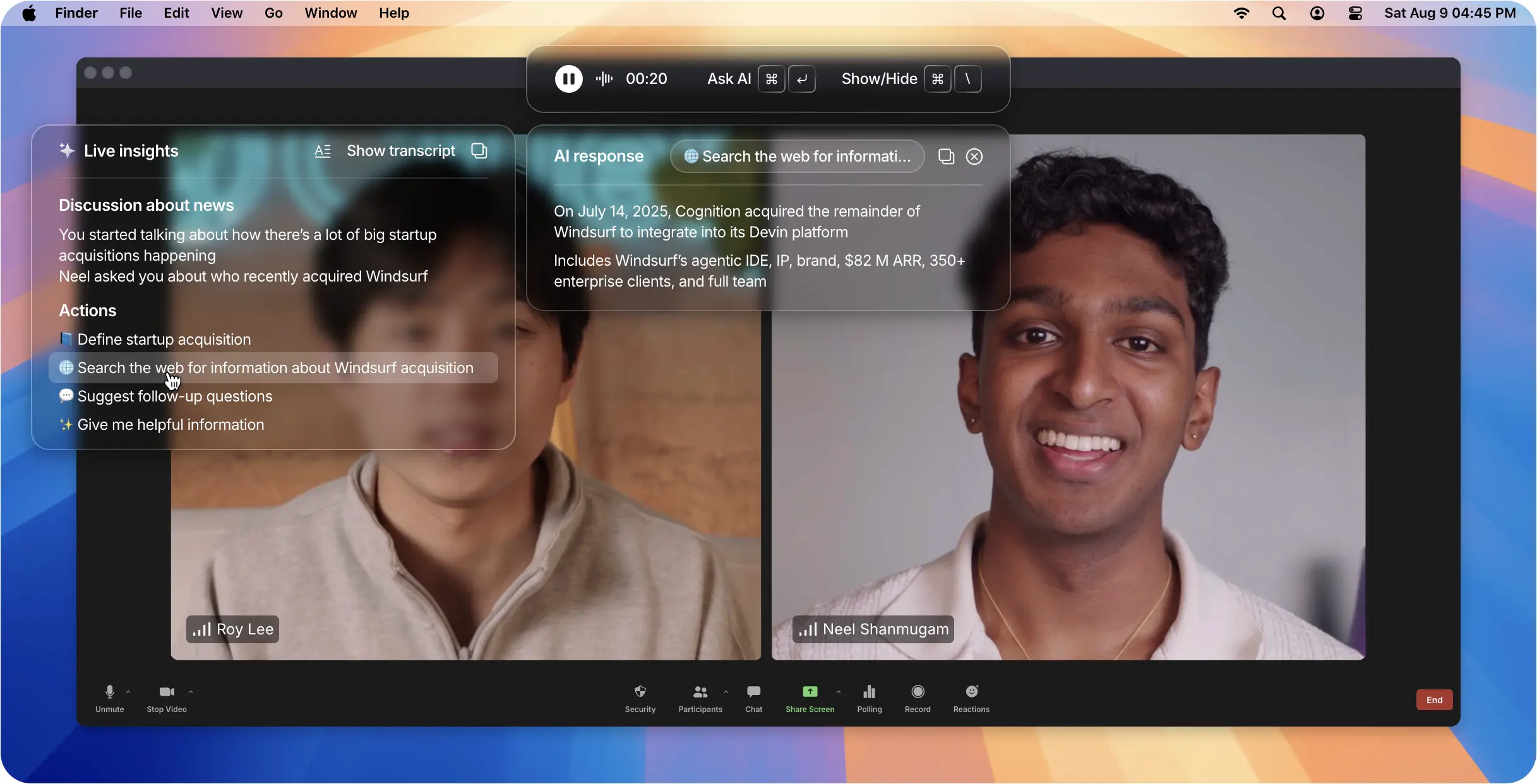
It's like Googling Mid-Sentence: Cluely gives you the answers you didn’t study for in every conversation, without you even having to ask.
Cluely is just another AI chat wrapper as many others. The main differentiation is its ability to persist across calls and actively listen, while supplying recommended questions as the meeting goes on.
To explain this in a more tangible way, in comparing Cluely vs Granola (one of the best meeting recorder tools on the market), Granola ultimately sits in the background recording the call and only presents itself when a meeting is active. It then summarizes the transcript afterward and enriches any notes taken, allowing for perfect recollection of what was said in the conversation. Cluely on the other hand makes itself an active participant in the call.
For example, say you're on a call and the topic of another software product comes up, Cluely will begin recommending information to search that will give you more context without leaving the call:
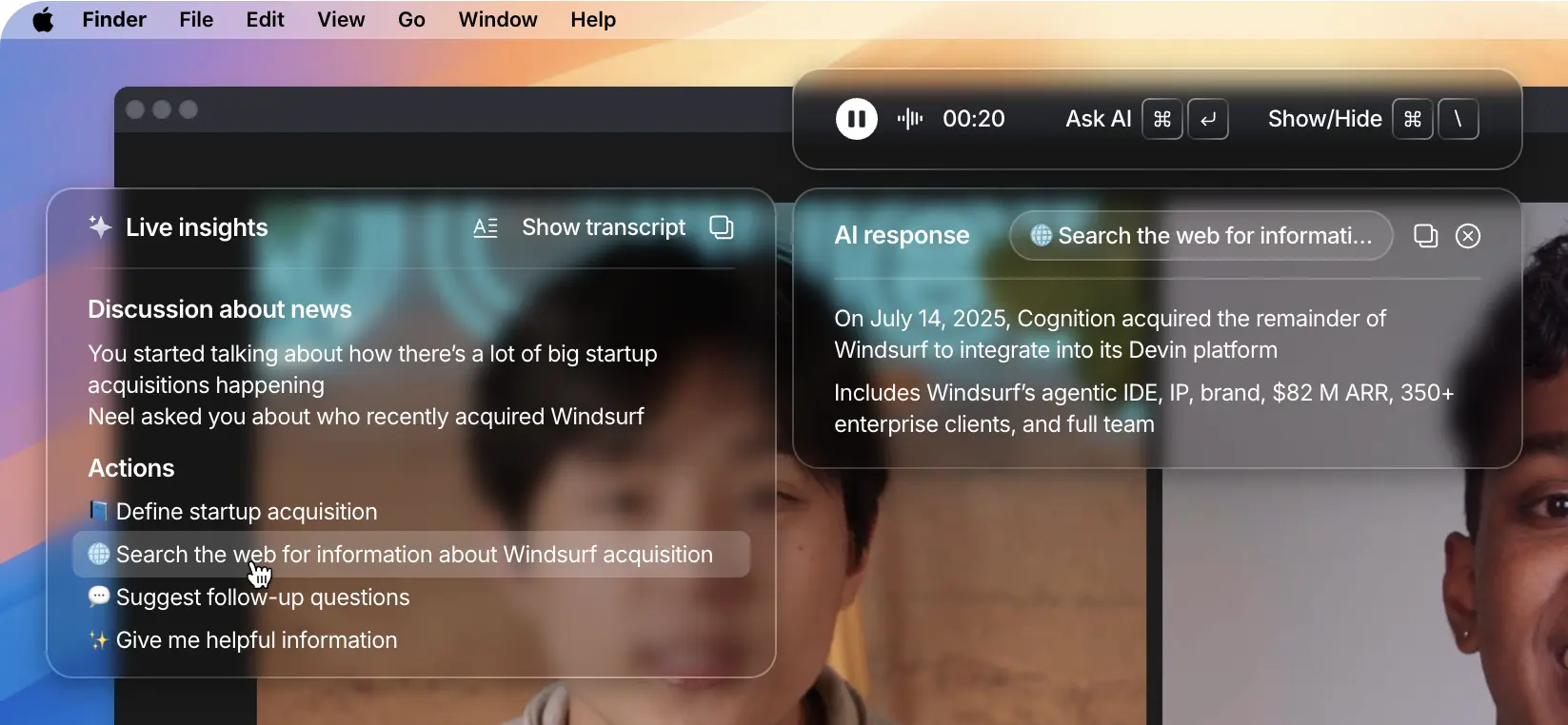
The reality here is that it's no different than using the ChatGPT desktop app, pressing "CMD + Spacebar" and just writing a question. It's just that it's more preemptive taking the entire context of the call into consideration, and most specifically what was said in that moment to suggest showing information that might be relevant.
What they really do best is marketing via viral and rage-bait tactics. Trying to make their "hidden UI" and proactive prompting come off as being able to "cheat on everything". It's really just a feature decision, and creative messaging more than anything.
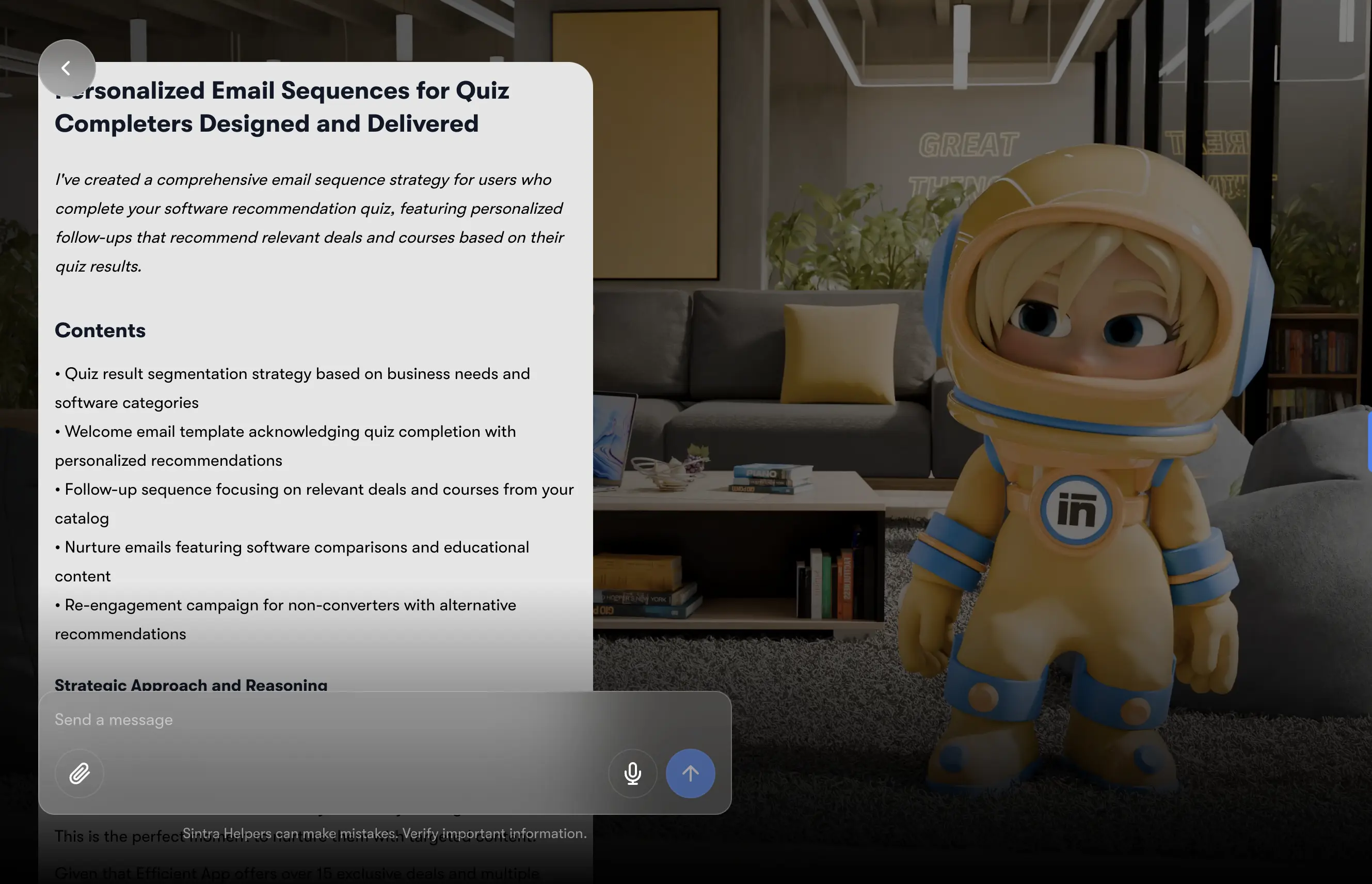
Build, grow, and scale your business with a team of AI helpers.
Sintra is an AI-powered business assistant for people who have very little experience using AI but want to dabble more with it. Instead of you prompting the AI, Sintra's "helpers" ask you simple questions, review your website, and proactively suggest business tasks like improving web copy, writing email sequences, or creating content calendars. It’s designed to make AI feel fun and easy for overwhelmed business owners.
If you're already using ChatGPT for your business, especially if you've been using it for a while, it will execute better on tasks than Sintra.
Motion also launched AI Employees, which have some similarities with Sintra but we find Motion executes on tasks better as it has more context on your business. Further, Motion is a serious project management tool with the AI Employees as a bonus, while Sintra's main value prop is just the "AI Helpers".

.webp)
.webp)
.webp)
.webp)
.webp)



.webp)
.webp)
.webp)
.webp)
.webp)


