

.webp)
.webp)
.webp)
.webp)
.webp)

.webp)
.webp)
.webp)
.webp)
.webp)

.webp)
.webp)
.webp)
.webp)
.webp)

Open scheduling infrastructure for everyone.
Cal.com has changed the meaning and expectations when it comes to the scheduler app category as it's the most impressive, flexible, and modern scheduling software on the market.
While Calendly was the leader the the meeting scheduling space for the past decade, over the past few years Cal.com has given them a run for their money, and in our opinion, has has overtaken them.
Cal.com is by far the best meeting scheduler for individuals, SMBs, startups, sales & customer support teams, and even enterprises because they are incredibly flexible. Schedule meetings & appointments (checking multiple team members calendars), set up recurring appointments, take payments with scheduling, and create custom workflows.
Cal.com also has the most robust round robin functionality on the market so that leads can be directed to the right team members each time (automatically). You can also set up workflows to automate any communication pre-and-post calls.
Where meeting schedulers have become more of a feature of a product, like that of Motion, amongst others in the best calendar apps space, Cal has doubled down on that fact by not only making their tool open source core, but by also giving a robust API, allowing you to use their scheduling infrastructure for your own product. This makes it ideal for our more technical friends, enterprises, educational institutions, or even doctors offices.
We can't recommend it enough! Read our full Cal.com Review for our full thoughts.

Dub is the modern link attribution platform for you to create short links, track conversions, and run affiliate programs.
Let us save you the time and research: whether you're a creator, marketer, or a company looking for a link infrastructure there is no better solution than Dub—trust us, we've tried them all.
Dub is the most modern link shortening/analytics platform. If you've tried to use Bitly's analytic dashboards (or Short's), but they are horrendously kludgy 🙈 So much so, that they cause dread to even go into the back-end.
Dub on the other hand, provides a minimal UI, providing you with the analytics in crystal clear dashboard. With Dub you can easily spin up short links, QR codes, add tags for organization, and even enable things like password protection, expiring links, or geo-targeting.
All of this, AND they have the most generous free tier of all the tools out there to try it out. If you're looking for a new link shortener, Dub is hands down the best on the market.

Dub is the modern link attribution platform for affiliate programs.
Dub Partners is the most modern affiliate and partnership tracking platform on the market. Unlike older affiliate tools built for eCommerce or coupon sites, Dub Partners was built directly alongside creators, influencers, and real affiliate partners. The result is a platform that shows exactly which content, pages, and channels drive revenue with accurate, first-party attribution that actually works across modern browsers (including iPhones and Safari).

Power anything from websites to internal tools with the open-source backend & modern admin UI that you truly own.
If you're looking for a modern CMS solution and the words "open source", "built in NextJS", and "Vercel" are all music to your ears, Payload CMS is the best option available on the market.
They are re-imagining what a CMS should be using the most modern tech, and shaking up the space that has otherwise been quite stagnant.
What Makes Payload CMS different from many other CMS solutions on the market is that it's fully open source and works fully serverless, so you can host it right alongside your app on Vercel, or whatever your serverless hosting provider of choice is.
They were built out of necessity as an internal CMS for a web development agency as they weren't happy with existing solutions on the market, and then decided to go through YC to raise funds and turn it into a full standalone company, now being used by behemoths like Disney and Bugatti. Not to mention, it's what we're using for our site rebuild here at Efficient App.

Clean up your inbox in minutes: bulk unsubscribe from newsletters, automate your emails with AI, block cold emails, and view your analytics. Fully open-source.
Inbox Zero (not to be confused with what Superhuman refers to getting through all your emails) is a layer atop your Gmail that helps you to easily unsubscribe from newsletters and automate label/forwarding flows all via AI.
The area that we use and love with Inbox Zero is where it helps us tame our email inbox, sort of like Mailman, but it focuses more on actually leveraging AI to automatically take action on your email (or unsubscribe if you're getting many newsletters but not reading any of them:

Inbox Zero has a relatively basic email client built in, it's marked as "beta" and feels quite beta, so be warned, it looks quite clean, the simplicity is appreciated.

We just think you might feel like quite a bit is missing if you were to consider even using Inbox Zero vs Gmail. It's clear that Inbox Zero is more built as an email tool, a layer in-between your email and your email client, and to that it does a good job.
One thing to keep in mind with Inbox Zero (and how it differentiates from its competitors) is that it is an open source email client with thousands of stars on GitHub, so go and check out the code yourself if you'd like:


Combining the utility of a Headless CMS with the power of a Backend-as-a-Service, Directus handles APIs, Auth, Admin, and more so you can focus on building amazing apps and websites.
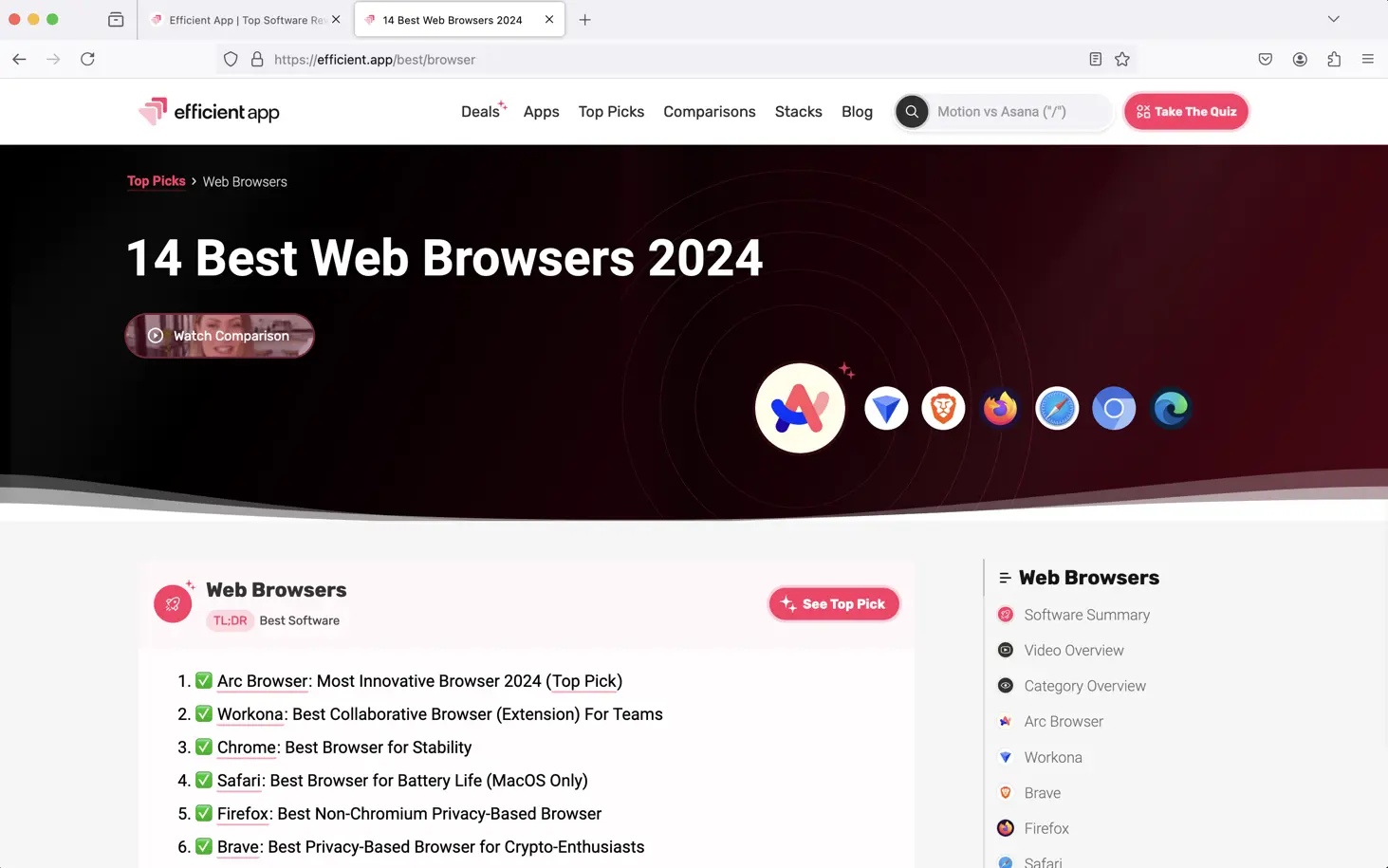
No shady privacy policies or back doors for advertisers. Just a lightning fast browser that doesn’t sell you out.
Firefox is one of the only privacy-focused browsers that is not built atop Chromium, in theory giving it further distance from the stronghold that Google has in the browser market.
What this ultimately means is all the Chrome extensions that people use and rely on are not compatible with Firefox unless rebuilt specifically for it. Think of it like iOS, Android, and Windows Phone/BlackBerry (which neither exist anymore, but the point is), you'll typically get developers building for iOS first (think of as Chromium/Chrome), Android second (think of as Webkit/Safari), and then Quantum Browser Engine third (Firefox).
Because of that, while you may be choosing a "privacy-focused" browser like Firefox, you're also getting substantially less third-party app support, and a higher chance of websites not performing as intended (like legacy banks or modern sites using newer technology). It simply comes down to there not being enough marketshare for web developers to focus on making everything work properly in Firefox as it only accounts for less than 3% of global marketshare.
Given this foundational difference, it means that the millions of Chrome extensions that are accessible to people, are not in Firefox, unless they rebuild it for Firefox, giving people less options if they choose Firefox as their primary browser.
For that reason, most people who use Firefox also use a second browser as well (typically based on Chromium), like Arc Browser, Chrome, or Brave for when they need full features and functionality like full Chrome Extension support.
That said, while they are a non-profit and privacy focused, they still make the far majority of their money from Google ($500M/yr) by having Google as the default search engine. So if you want to be a sustainable browser, you really need to just make a deal with Google in some way.
Some argue that Google is in some way strategically paying Firefox at this point just to make it seem like Chrome is not a monopoly.
The most advanced UI builder for designers, developers and teams.
Webstudio is building the open-source version of Webflow. Bring your own database, built on edge-functions and modern code.
Chromium is an open-source web browser project that serves as the foundation for many popular browsers like Arc, Google Chrome, and Microsoft Edge.
Chromium is something you're likely using right now without even realizing it. Are you using Arc Browser, Chrome, Brave, or even Microsoft Edge right now? Okay, then you're using Chromium.
You know those extensions you have in the top-right corner? Yep, those are Chromium extensions (often referred to as "Chrome Extensions"). Little do people know, Google built an open-source foundation to the browser, for which most of the top browsers on the market use as their foundation.
I mean you're not exactly looking at traditional competition here, but Apple does use a competing standard called Webkit. So if you're using Safari on your computer, that's running on Webkit instead of Chromium.
The super interesting part here though is if you're using iOS, any browser you're using is actually built atop Webkit—even Google Chrome. Apple requires Webkit be used on iOS regardless.
Why exactly? Well, Google pays Apple some $20bn per year to be the default search engine in Safari, so holding onto Webkit on iOS and iPad is probably one of their leverage points:
“At-least we still own the foundation of the browser for our products!”
-Apple (probably) 🤷
This genuinely probably doesn't mean much to you, but you're probably using Chromium and you probably don't care.
Just know that it makes for switching between Chromium-based browsers far easier—from transferring bookmarks, to extensions, and everything inbetween.

.webp)
.webp)
.webp)
.webp)
.webp)



.webp)
.webp)
.webp)
.webp)
.webp)




