
We believe there are better options available in this category, read below to learn what this software does well, and what they could do better. ⤵

.webp)
.webp)
.webp)
.webp)
.webp)

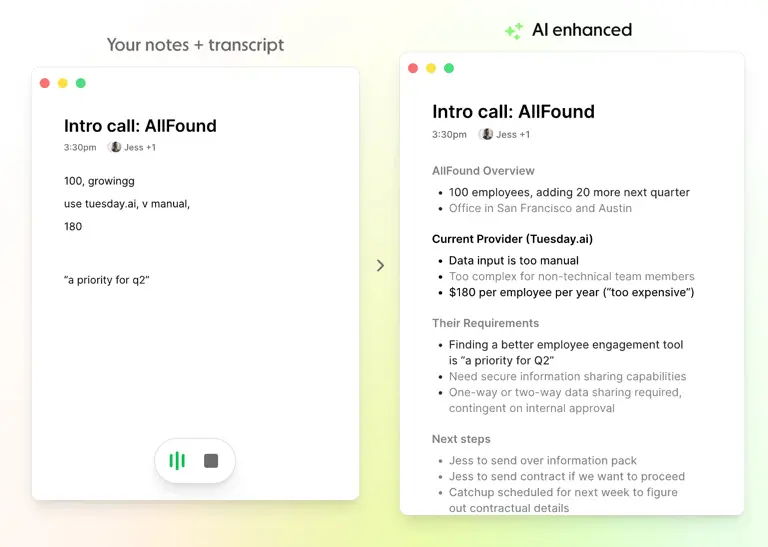
.svg)
The digital daily planner that helps you feel calm and stay focused.
Sunsama fits into the day planner app category, helping with task management and time blocking. Sunsama is one of the best planner apps for those who want to mindfully and manually plan their day.
Sunsama is great daily planning tool if you especially like physical (pen and paper) note taking/to-do lists and are looking for a way to bring tasks into the digital world. Sunsama definitely knows their target customer well as the software reflects a zen-like philosophy and ethos incredibly well. It has a calming minimal design and is super easy to use.
Sunsama's philosophy is centered around creating a healthy relationship with work, intentionally planning tasks and avoiding burning out. Those seeking more focus, calm, and harmony should try Sunsama.
Get Sunsama Extended 30 Day Trial.
When you open Sunsama each morning, the software asks "What do you want to get done today?". It shows your previously planned tasks and your calendar side-by-side, giving you an overview of your schedule. From there, you can either add or remove tasks from your day, and drag tasks onto your calendar for time blocking.
At the end of the day, you also participate in a daily shut down routine which shows you all the tasks you completed that day and how you spent your time.

While Sunsama is a daily planner, it is not a project manager. Users typically connect in other tools such as Monday, ClickUp, and Asana to pull in tasks from their project management software. Sunsama then takes care of the daily planning piece with your weekly view and calendar view.
When you compare Sunsama vs Akiflow, they are very similar. The differences more so lie within their marketing/philosophy. For instance, Sunsama has a stronger philosophy around taking a zen-like approach work, while Akiflow is more for those who just want a tool to triage through tasks. If "zen-like" approach doesn't sound like you, then check out Akiflow.
When comparing Sunsama vs Motion, you're going to get two very different experiences. Motion uses AI to intelligently plan your tasks onto your calendar, taking into account meetings and appointments, task priority and deadlines. Motion also is a full-fledged project management tool that teams can use.
Sunsama, on the other hand, has been very clear they don't intend to build AI auto-scheduling tools as they want to encourage their users to take the 10-15 minutes per day to plan their schedule (while Motion, for example, does this automatically).
If you've read to this point and phrases like "zen-like approach", "mindful planning" and "intentional scheduling" resonate, Sunsama is probably the right daily planner for you.
Make sure you use the link below for an extended 30 day trial (normally only 14 days, but with the link below you get a full month—and no credit card is required).
Get Sunsama Extended 30 Day Trial.
Sunsama's philosophy is built around taking the time each day to manually plan your tasks. With that, Sunsama doesn't plan on building any auto-scheduling features, like Motion for example, that uses AI to intelligently plan your day.
For some people, Motion's AI is overwhelming and they prefer having dedicated task planning sessions. For others, Sunsama feels a bit too manual therefore gets left by the wayside, wishing the app would help more with proactive planning.
Sunsama aggregates all of your tasks from the different tools that you use, like Monday, ClickUp, Asana, Trello, Gmail, and Slack. Using the native integrations available, you can drag tasks from the above tools into time blocks onto your calendar, and within a weekly planning view.
If you're a part of a team that is using any of the tools above and you're seeking a daily planner, Sunsama is a happy medium.
However, Sunsama does lack in task management functionality for multiple people and it also leaves much to be desired when it comes to planning and managing larger projects. With that, you'd need to use a project manager (e.g. Monday, Asana or ClickUp) to manage projects, and use Sunsama solely for daily planning.
Sunsama won't be building a project manager (likely ever) as they're clear they prefer you to integrate with third party tools to aggregate your tasks. If you're looking for a tool that can help with daily planning and project management and team collaboration, then we recommend checking out Motion.
Get Sunsama Extended 30 Day Trial. No Credit Card Required.
Is Sunsama worth it? If you are someone that thrives on daily task planning and enjoys the process of planning your day, give Sunsama a shot.
It might be the key to keeping you more organized, all while bringing you a bit more enjoyment in the day-to-day and with that, it's definitely worth it.

.webp)
.webp)
.webp)
.webp)
.webp)

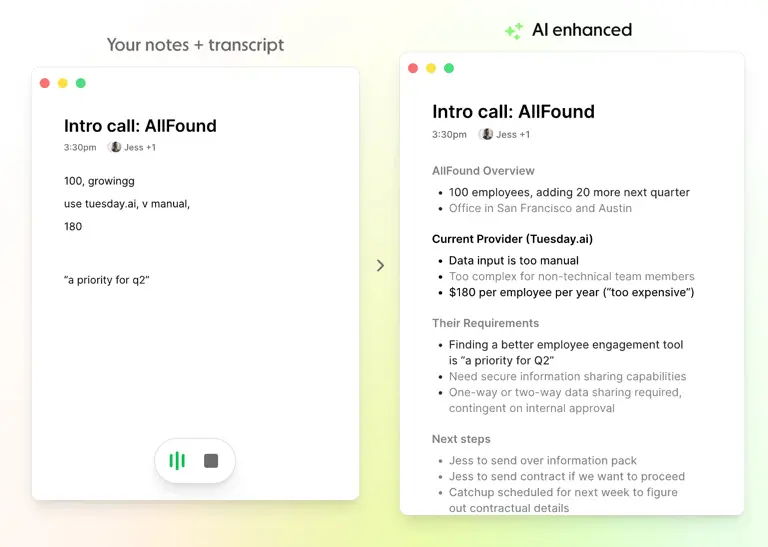

The all-in-one work platform Routine is the next-generation platform for professionals and teams to get things done faster!
Routine app falls into the daily planner + productivity tools category. If you are looking for a habit tracking app to help with daily routine planning, task management and, time blocking for personal use, Routine is an app to consider.
Compared to Motion, Sunsama, and Akiflow which are all task management tools, Routine is the newest kid on the block in the category and aimed for more personal use, while the others are more professionally focused.
Routine is for individuals who are looking for a personal app to help with habit building, daily planning, task management and time blocking. It has a beautiful and thoughtful user interface that makes it very aesthetically pleasing. You can also use it as your main calendar (as it integrates with Google Calendar) and take personal notes within Routine. Routine is a great introduction to using a productivity tool to help form good daily habits and manage your daily schedule.
Motion, Sunsama and Akiflow were built to be tools that can help you better manage your workload, while Routine is something we'd consider using as a "light" version of task management. For example, if you want to time block in more or less static blocks of time and want to build a routine (without much regular rearranging of tasks) then Routine is a great app to consider. Tasks that should go in Routine are healthy habits (e.g. drinking water or tasks to help manage mental health like meditation).
Routine is very much for individuals at the moment, not professionals. Their integrations with project management tools are limited (Notion is currently available while Asana and ClickUp are coming soon, according to the Routine app website). So if you are looking to centralize your tasks from other tools, tools like Akiflow or Sunsama would be much better choices for you.
If you are looking for a comprehensive project management tool, Routine would not be a choice to consider as it is very much a personal routine planner, habit tracking app and task management tool. If your team is not yet using a project management tool (or you individually know you need to manage larger projects), then considering something like Motion might be best as it would eliminate your need for a project management tool + a daily planning tool (it offers daily planning, time blocking, and calendar scheduling capabilities in addition to full project management capabilities).
Rating: C
When comparing Routine app to it's two closest competitors, Sunsama and Akiflow, Routine doesn't have too much differentiation with key features. It feels several steps behind the two apps and while it allows you to have note-taking capabilities (differentiating the tool), we much rather recommend people use proper note taking tools instead like Slite or Notion. The reason is because all your notes end up getting stuck within Routine and you can forget ever being able to collaborate on notes with others. The only share feature Routine has with notes is "exporting" which essentially copies the entire text. Depending on where you send the notes, all formatting can be lost which makes for a very frustrating experience. If you take notes in Routine, we'd recommend making sure they are just for yourself and you won't plan on needing them anywhere else!
Beyond that, Routine is much more a tool to use if you want to plan out your morning routine, or are craving a habit tracking tool with the ability to use free time slots to schedule daily tasks.
Rating: A-
This is where Routine shines. It is the most beautiful task management productivity tools on the market in terms of design. Aesthetically it is very pleasing to use, a gorgeous interface with minimalistic design.

Rating: C-
While Routine is gorgeous to use, we found the user experience limiting and frustrating quite quickly. Initially, integrating with Google Calendar, adding tasks, and dropping them on your calendar is easy.
But what if a task will take you two hours to do, and you urgently need to get it done and you have other tasks on your calendar? You'd imagine that dropping in a task at a specific time would automatically move your other tasks to accommodate for the new task, right? This isn't the case with Routine. You can drag the task to be as long as the free time slot, and beyond that you need to manually rearrange your entire schedule to accommodate the new task 😬😬😬
When you compare Routine vs Motion, Motion uses AI capabilities to arrange your day. Simply making a task low, medium or high priority will auto-schedule it for you based on importance, rearranging all your other tasks. This makes it way easier to arrange your schedule instead of spending time fighting with the tool to get your schedule right. This is why we say Routine app is much better for habit building and planning your daily routine rather than granular tasks.
Because of this, we'd say Routine might be helpful for static tasks like "Mental Health Check-In" or "Cook Dinner" but it's difficult to get super granular with tasks and time blocking as you would need for professional work.
Rating: B-
Routine only has an iOS app which is relatively new (only 4 reviews on the app store to date), with Android is coming soon. Routine can be used as your main calendar app on your phone (instead of Google Calendar) and it is much more beautiful than the others on the market.
Rating: C-
Routine currently doesn't integrate with very much beyond your Google Workspace tools and Notion. You can add tasks in from your email, Notion or manually enter tasks into the app. According to Routine's website, Slack, Asana and ClickUp integrations are coming soon. Although, even with these integrations, the tool doesn't appear to have an API coming in the near future which would make it difficult to build workflows with Routine. If you are using Asana or ClickUp and are looking for a time management tool with deep integrations and powerful workflows, consider Motion or Akiflow.
Is Routine app worth it? Routine currently has a free plan for hobbyists and students and this is where we think the tool probably fits best (not professional use). If you are looking for a productivity tool to help you track new habits, healthy habits, banish bad habits, and plan your daily routine then we think it can be a great app for that. The premium version is very much still under construction (coming soon).
If you're a business, we'd say it's probably best skipping Routine and opting in for something like Motion that along with their AI capabilities, will make you feel like you have a personal assistant helping you plan your projects, tasks and day. Alternatively, if you still enjoy manually planning your day, perhaps Sunsama would be the next best alternative for a workplace app.


.webp)
.webp)
.webp)
.webp)
.webp)

