
We believe there are better options available in this category, read below to learn what this software does well, and what they could do better. ⤵

.webp)
.webp)
.webp)
.webp)
.webp)

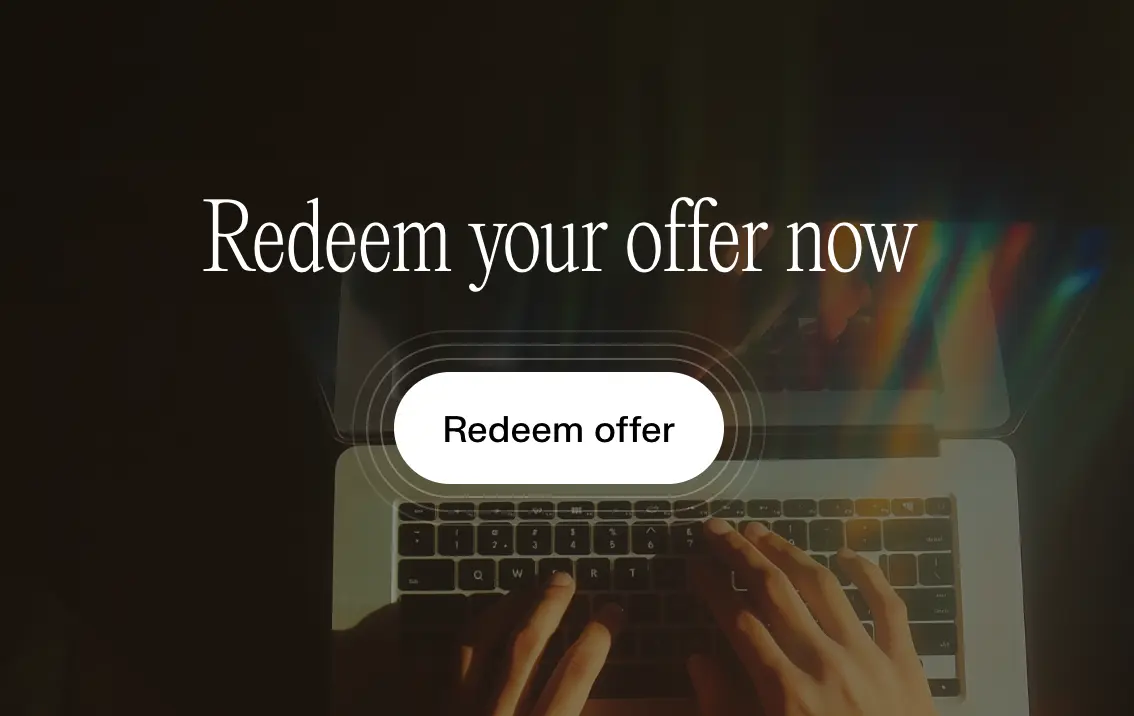
.svg)

The future of the internet masked as a browser, built for productive teams.
Arc is a web browser made by the The Browser Company. And in-line with their name, they're actively maintaining Arc, while focusing their efforts on Dia Browser.
It's a productivity-focused browser built atop Chromium (so all your extensions still work if you're using Chrome).
The Browser Company was acquired by Atlassian for $610M, where they will continue building both browsers (focusing on Dia) but with more financial backing to hire more. There were mentions of a potential new plan for Arc Browser in the coming months, we believe that Atlassian may see a path to monetize it for the B2B world. Although typically acquisitions by the likes of Atlassian have led to stagnation (e.g. Loom). We're cautiously optimistic about this one though since Arc Browser was already in some form of maintenance mode while the team focused on Dia.
While I was obsessed with Arc for many years and nothing beats it's folder organization, I recently switched to using a mixture of Comet (for research), ChatGPT Atlas (for work), and Dia (for lightweight AI browsing).
If you've been feeling like Chrome and Safari haven't evolved to be more powerful when it comes to tab management, folder structure, and switching between different spaces (Google Profiles), then Arc was built exactly for you.
If you're someone that always opts for keyboard shortcuts, finding the quickest way to do things, separating personal and work, and just want more organization (e.g. you've tried many of those productivity extensions like Toby and Workona, but they just didn't make the cut, then my gosh, you'll love Arc.
If you're already using the best productivity tools like Motion and Superhuman, or love the customization capabilities of Notion, then Arc is the perfect addition to your stack.
If you're someone that couldn't care less about the browser you're using (erm... why are you even reading this?), and you don't like change, and have never been frustrated by Chrome or Safari, then you aren't likely to be blown away by Arc Browser.
Well, there's no more waiting list, so you can just give it a shot yourself to see if it sticks, whether you're on MacOS, Windows, iOS, or Android, so we'd say yes, Arc is worth it. That said, if you're won Windows, Arc doesn't have as much feature parity as MacOS, so while we highly recommend Arc on MacOS, we don't recommend it as much on Windows. Pay closer attention to when Comet or Dia make their way to Windows instead.

.webp)
.webp)
.webp)
.webp)
.webp)

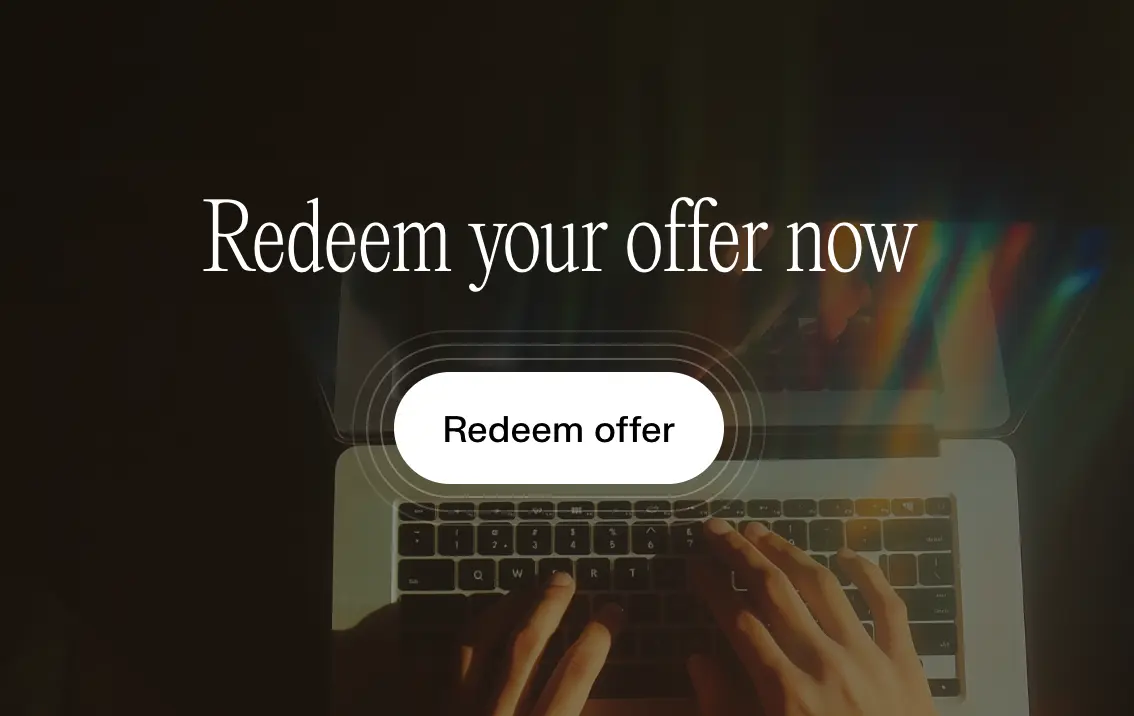
Your work is scattered across dozens of tabs & cloud apps. Workona puts it all in one place, so projects are finally organized.
Workona is somewhere between a browser, tab manager, and team workspace, tying in all of your cloud apps together. It tries to solve the open tabs problem by essentially leveraging the existing tab management functionality of your browser (along with tab groups), but upgrading the functionality massively.
What if you were to click on a workspace, and magically all of your open tabs archived themselves, and only the relevant tabs of the workspace opened themselves up. That's Workona in a nutshell.
With that, you've probably seen (especially within the past couple years), a myriad of "productivity browsers" popping up (here you can see a list of the best productivity browser software that I'm referencing). Well Workona tried solving this space not with a new browser, but a browser extension instead—super creative.
If you're someone that is wearing multiple hats at a company and jumping in and out of many open tabs, Workona is aiming to solve that exact pain-point.
If you're like most people who are using Chrome or Safari and have no interest whatsoever to change browsers, then Workona is for you as all that's involved is installing a Chromium extension.
Now while Workona is great for those who are set in their browser ways, we do feel like some other tools do handle actual tab management better (e.g. Arc), that said, you'd need to be open to installing an entirely new browser.
If that sounds like you (oh, and alternative browsers like Arc do still allow for extensions), then we might recommend giving on of our best browser software recommendations a shot first.
Oddly enough, you could in theory install Workona on Arc (because Arc is Chromium-based), just not sure exactly what would happen, might be a bit odd is all 😅
Here's an excerpt from a larger write-up here that goes more into the over-encompassing browser & tab management evolution, posting a snippet as it gets some of this across:
In my never-ending search to find my “portal to the internet Chrome experience”, I stumbled upon a totally re-imagined Chrome extension and tab management experience called Workona.
It was ChromeOS + Workona that enabled me to finally experience a glimpse into what I had always hoped for the “portal” vision to be, it mostly checked the boxes:
Read the rest of the article to see how this early obsession in Workona turned into a job offer to move to Silicon Valley and help them build out the over-encompassing vision.
Rating: B+
Workona does a lot, though their main bread and butter is tab management and shared team workspaces to share important links. The beautiful thing about links are that most things are links now-a-days, from assets (Google Drive & Figma) to projects and tasks in tools like Asana or Motion.
There's a layer where them getting into task management and note taking build right within, I started feeling a bit conflicted with whether I should be using those native features, or our actual project management tool (Motion) and team documentation tool (Slite).
There's no hiding that we're quite fans of the best tool for the job, so that's where we start running into some conflict when apps start going the all-in-one software path, building out sometimes basic functionality to check some boxes. Don't get me wrong, Workona definitely isn't an all-in-one tool, they aren't trying to be that, I think it's just a result of what comes with building more of a shared workspace management tool.


.webp)
.webp)
.webp)
.webp)
.webp)

