
If you want the best free AI browser, it's Comet, hands down. It uses Perplexity under the hood, gives you agentic actions for $0 (yes, it can literally click, scroll, test promo codes, and fill forms for you), and is hands-down the strongest for research. It's a little slow and occasionally clumsy, but gives you a glimpse into the future of brosing.
Atlas, on the other hand, is the paid option that actually learns you: your writing style, your preferences, your decision patterns, and becomes the most personal browsing experience you'll get anywhere. It's less about research and more about feeling like ChatGPT is woven into every part of your workflow.
So the simple breakdown: Comet = best free AI browser for research and actions, Atlas = best paid browser for personalization and smarter everyday use.
We believe there are better options available in this category, read below to learn what this software does well, and what they could do better. ⤵

.webp)
.webp)
.webp)
.webp)
.webp)

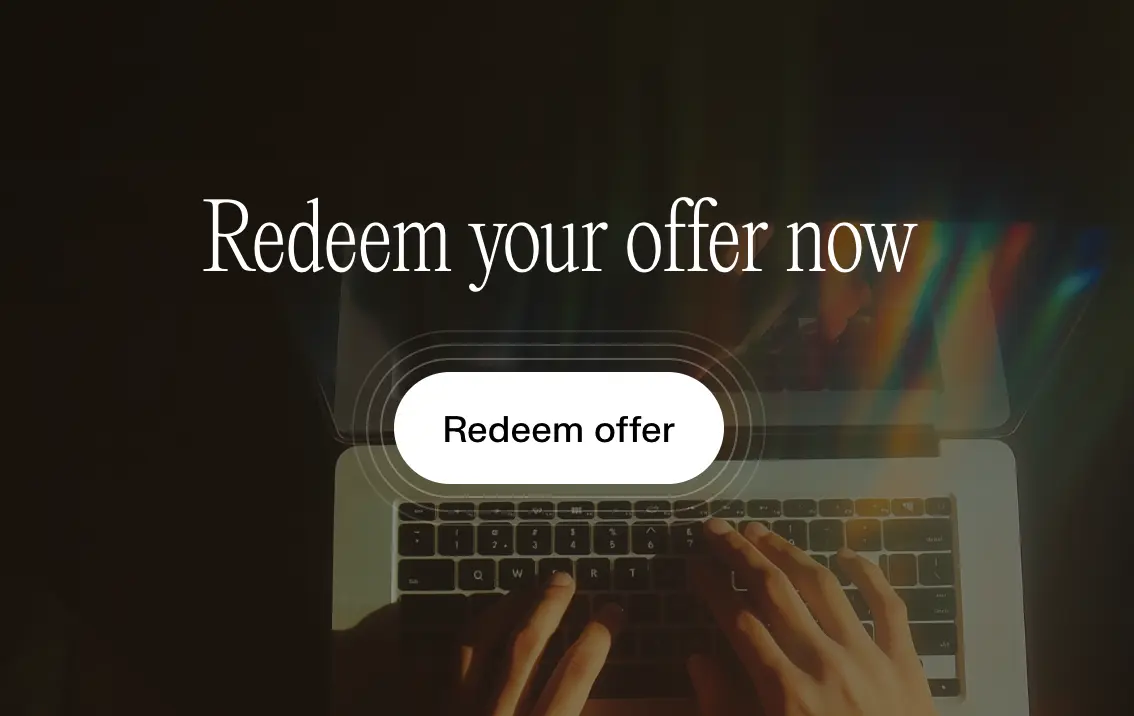

Bring ChatGPT with you across the web for instant answers, smarter suggestions, and help with tasks—all with privacy settings you can control.
ChatGPT Atlas is a Chromium-based browser built by OpenAI that feels a lot like Google Chrome, but instead of Google Search, you have the full power of ChatGPT available everywhere you go.
ChatGPT Atlas has an AI agent mode that can navigate the web on your behalf. It has ChatGPT with you everywhere (even highlight some text and tell it how you want to modify it and it'll do it inline right there).
Because it's a browser, you also have the ability to @ mention tabs to pull in added context, and it also has deep memory on what you're searching from day-to-day. Other than that, it's really just ChatGPT in the browser.
Think of ChatGPT Atlas as more of an upgraded UI/UX for the ChatGPT desktop app than that of a full replacement for your primary browser.
If you compare it in that way, then it's a no-brainer to install and use it instead of the ChatGPT desktop app.
For example, clicking on a link mid-chat expands the site to the left-hand-side, with chat sitting on the right. It's just a better user-experience than it popping you out to whatever default browser you have set.
From there you can easily ask additional questions about the site you're on, or even reference other open tabs along with browser history. And depending on how complex of a question you ask, their built-in AI agent mode can even pop in and start navigating and completing tasks for you.
So what is the biggest "Pro" for ChatGPT Atlas? It's that it feels like an upgraded desktop app on all fronts. It just feels "right".
Now this is a browser after all, right? Well, when looking at it as one of the best browsers on the market, it feels like you're using a browser that's still in alpha (not even yet beta).
When comparing it to the other agentic browsers in the space, e.g. Dia and Comet, Comet just feels way more fleshed out and refined in many of the micro interactions, interacting with extensions, bookmarks, you know, all the things that make a browser feel like a browser.
So Comet browser feels more like it's in beta, so a generation or so ahead of Atlas browser.
While Atlas is technically free, the features that you're probably seeing teased all over social media and the marketing videos are actually primarily paid (at least for now).
To unlock their AI agent functionality, you must be on ChatGPT Plus ($20/mo) or higher. The same goes for memory and file recall (prior uploaded documents) as well.
So while Atlas is free, it's a pretty restricted version of it.
This is where we'd recommend also giving Comet a shot, especially if you don't have a paid ChatGPT account already, because many of the AI agent features that Comet also has, are readily available to free users.
Do you use ChatGPT? If yes, absolutely install Atlas browser, and just treat it as more of a replacement for the ChatGPT desktop app.
In-fact, use ChatGPT for work and personal, and have 2 separate accounts? Use Atlas to login to one of them, and the ChatGPT desktop app to login to the other one, and boom! You've now got built-in account switching (sorta).
If you're not a paying user of ChatGPT, then I'd recommend you give Comet browser by Perplexity a shot if you want to experience the AI agent mode and other agentic features without purchasing a paid subscription.

.webp)
.webp)
.webp)
.webp)
.webp)

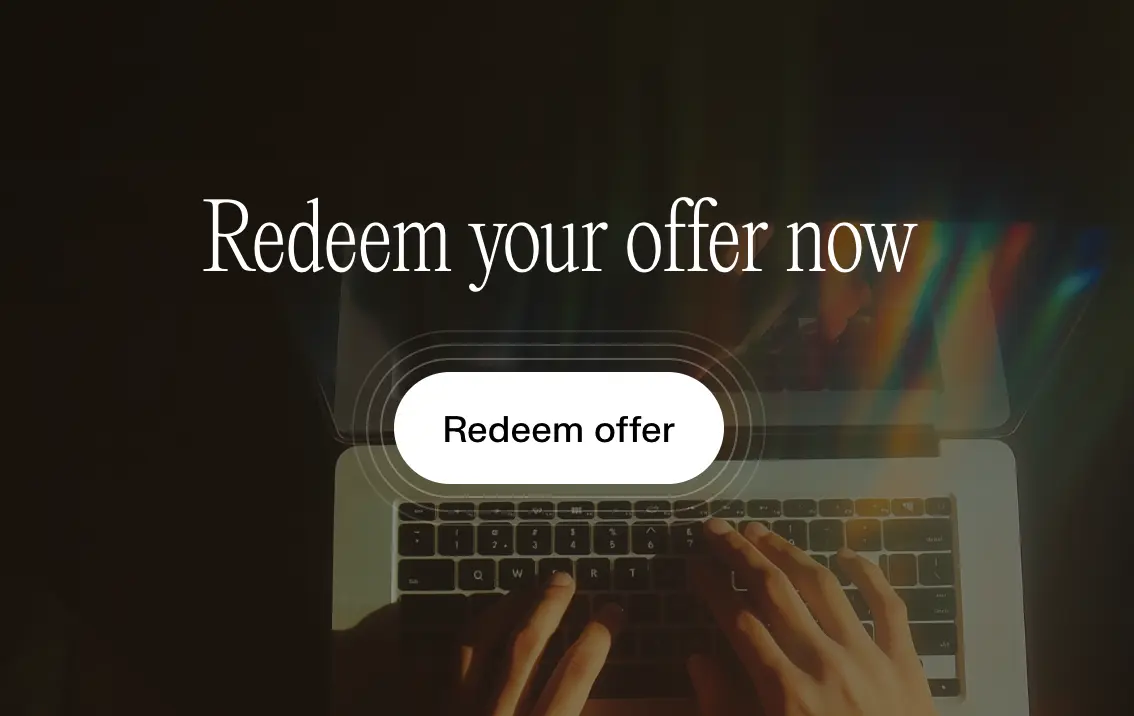

A browser for agentic search by Perplexity.
Comet Browser is an AI-native browser created by the team over at Perplexity, who has been shaking up the search space. The main differentiator with Comet is that their Comet Assistant is at the core, which gives us a taste of what's coming with the coined term "Agentic Browsing". All that really means is that the assistant not only searches with more context and interacts with your tabs, but it actually clicks around the web for you.
Out of all the AI browsers, I trust Comet the most for deep research where I actually need factual information. The reason is because Comet is the most connected to the internet and it gives you clear citations of where it gets it's information from (while ChatGPT can make things up sometimes). So if I am looking for facts, data, sources, I always open up Comet.
Not to mention, I love Comet's Android browser. I can actually use the AI Assistant on mobile, it can look for promo codes (so I can finally shop on my phone), and agent mode works on the phone too 🤯 It has immediately become my main browser on my phone. It's not available for iOS yet, only Android.

Comet Browser’s agent mode is completely free, unlike other AI browsers where you need to be on a paid plan to unlock agent capabilities so even if it doesn't become your one and only browser, it's incredibly handy to have on your devices (click here to grab it).
Comet's built-in assistant is what sets it apart from all the best browsers we've covered. It handles the new table-stakes well, with Perplexity at the core, so all the usual search and research functionality is handled.
It can also interact with open tabs, allowing you to essentially target your search and research to a more specific dataset to what you're looking into. But Dia can do this as well, so it's not particularly standout in a browser.
But what does set it apart is Comet gives us the first actual glance at what this coveted "Agentic Browsing" experience actually is, in a non-technical, actually user-friendly way.
What does this mean? Well it can connect into your calendar and email to tell you about important emails (cool, like Google Assistant, right?), but most impressively it can even navigate the web for you.
I'm saying that you can ask it to do things, and it will actually navigate around the page your on, open new pages when needed, and take action as if it's a human you're asking to do something for you.
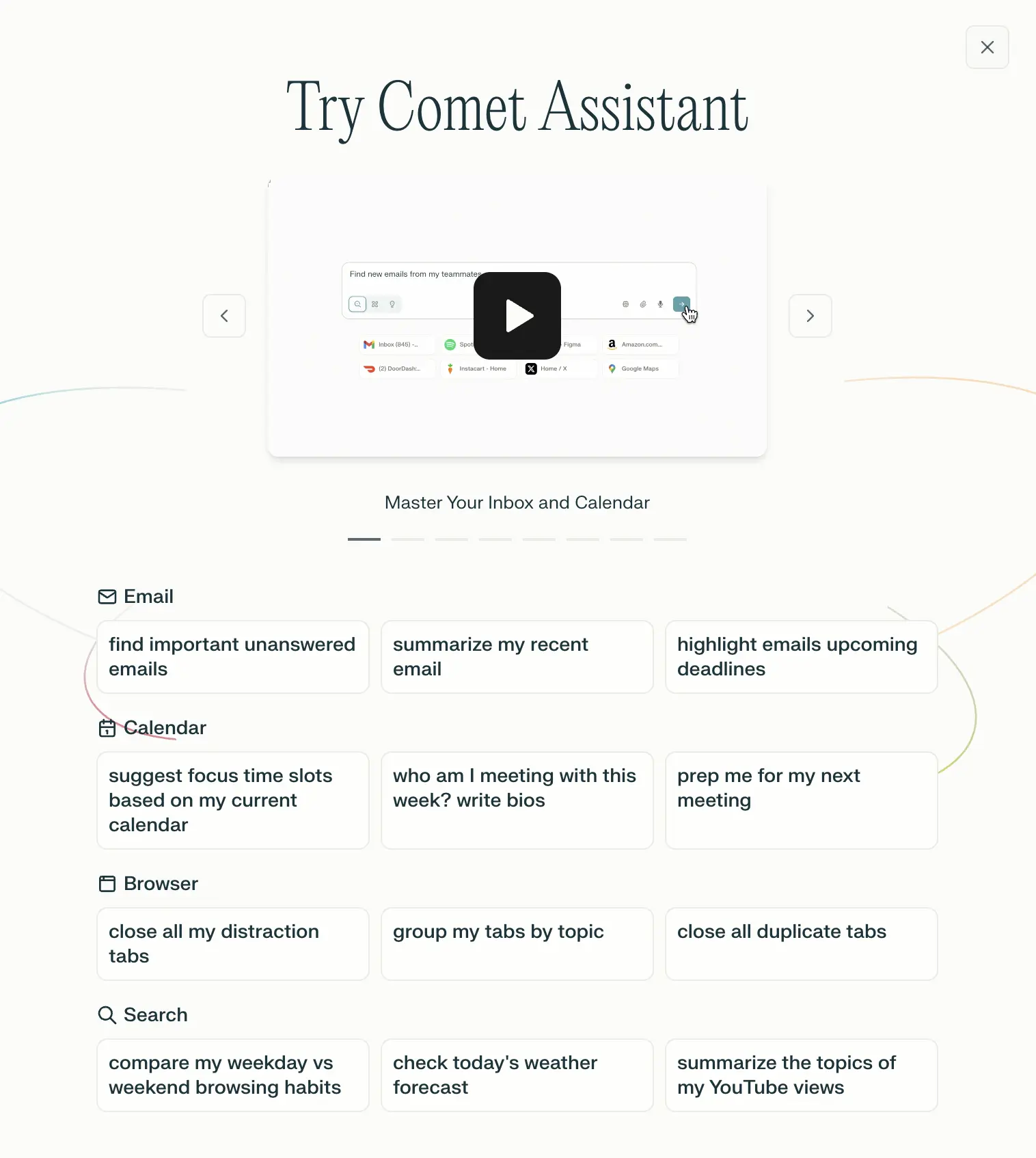
With all of that said, moving into the browser space is incredibly difficult, but there is something incredibly interesting about this new wave of AI browsers, and we're totally here for the browser space to finally evolve.


.webp)
.webp)
.webp)
.webp)
.webp)