
We believe there are better options available in this category, read below to learn what this software does well, and what they could do better. ⤵

.webp)
.webp)
.webp)
.webp)
.webp)

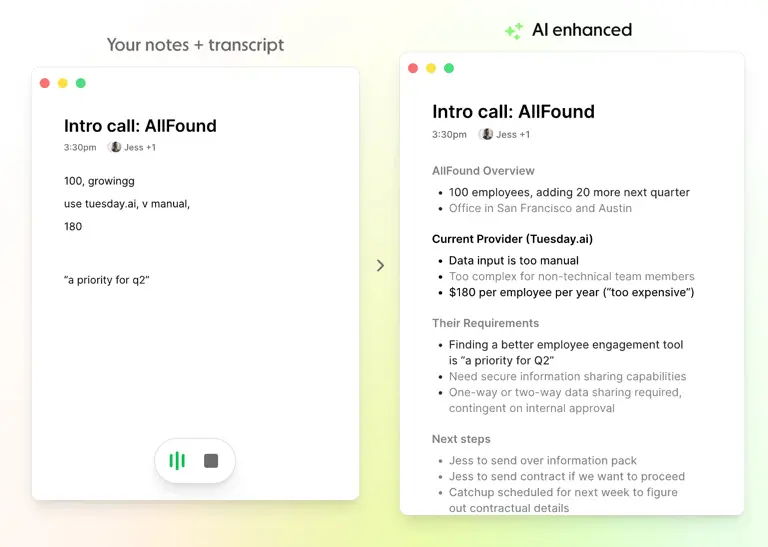
.svg)

Record quick videos to update your team and cut down meetings by 29%.
Loom used to be the gold standard for the best screen recording software and internal collaboration, but it has been upended by Supercut recently.
After Atlassian acquired Loom back in October 2023, it just became more bloated, constantly crashing, with a constant push to upgrade to their "AI tier", which is quite basic and unremarkable features.
If it's between having tons of meetings or just recording a quick async Loom, definitely do the latter. That said, there's now way better solutions on the market that feel lightweight, fast, and powerful, like Supercut (our entire team switched off of Loom to Supercut and do not miss Loom in the slightest).
If you're completely unwilling to spend money on a tool in this category, then your best bet is the free 5 minute limit Loom tier, but if you want to actually use the best solution on the market and not have restrictions, constant upsells, and just a great product, invest in a quality tool like Supercut that you and your entire team will actually enjoy using.
On the other hand, if you're looking for more of an impressive screen recording and video editing tool for things like product feature launch GIFs and videos, look no further than our friends over at Screen Studio

.webp)
.webp)
.webp)
.webp)
.webp)

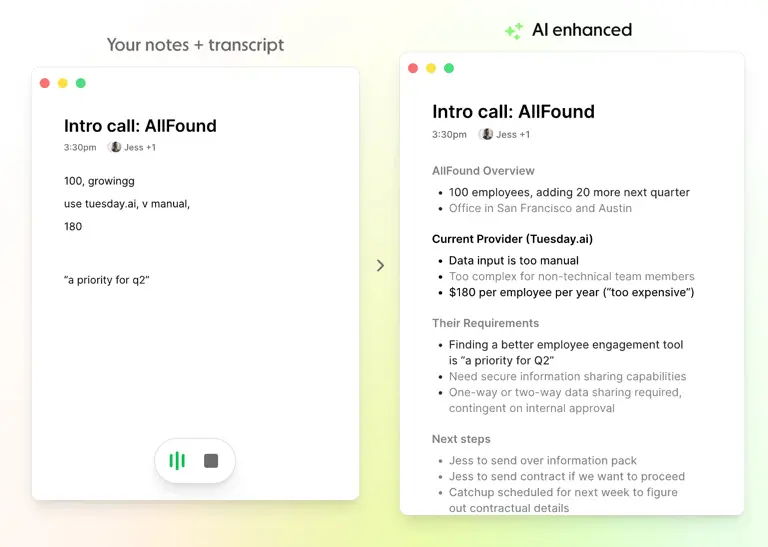
The best screenshot and screen recorder for MacOS.
Andra: For years, I used the native Mac screenshot tool (which saves your screenshots to your desktop, and then you need to drag the image into your email or wherever you're trying to get it). I didn't think there was a better option out there.
Then I met Alex and he introduced me to CleanShot X that auto-copies the screenshot you take so you can paste it directly where you want. Whaaat? Let me tell you, this saves me so.much.time on a daily basis.
Want to screenshot a few images? No problem. All the images will auto-appear on the side of your screen and you can pick and choose which ones you want.
It's also super easy to annotate and draw on each image if you want to point something out, or blur out important information.
In summary, if you screenshot often this will make you MUCH more productive. Try it for a week and you won't be able to go back, I promise you!


.webp)
.webp)
.webp)
.webp)
.webp)

