
This is one of our top picks in the category so we recommend it over others (you're on the right page), read below to learn why we love and recommend it! ⤵
This is one of the better tools in its category, see below if this tool is right for you! ⤵
Notion Mail is essentially a Gmail wrapper with a Notion UI/UX interface and a few additional features like custom views, and the ability to reference Notion docs when composing your email. While it's not game-changing, it is going to offer a better user experience than Gmail (not yet available on Outlook!). But if you're a professional looking to be more productive when it comes to your inbox, there are better tools like Superhuman for example (our go-to for over 6+ years).
We believe there are better options available in this category, read below to learn what they do well, and what they could do better. ⤵


Personalized to your work and beautifully designed—Notion Mail is the only inbox that makes life simpler.

Notion Mail is Notion's latest attempt to expand their suite of tools by adding email to the mix. We got a chance to test Notion Mail and it was what we expected: email with a Notion-like UI/UX interface and a few additional features (custom views + the ability to reference Notion pages via AI).
Is it better than Gmail? Yeah, we'd say so, you get a better user experience (just expect to pay for AI features).
Will it totally change your email productivity? It will improve it, although we can't say that from what we've seen it offers a huge advantage, especially compared to other email apps made specifically for busy professionals.
The sentiment online about Notion Mail hasn't been all too positive (yet anyway), with many users complaining that Notion Mail didn't launch with a deeper Notion database integration. Our take? We don't think adding Notion database items to your inbox is necessary for a productivity win, but power users who love to tinker with Notion seem to be quite disappointed it's not available.
Here's the truth: Notion didn't build Notion Mail (just like they didn't build Notion Calendar). Instead, they acquired Skiff, an email client celebrated for its strong privacy features. Skiff's users valued its commitment to security, with encrypted emails, calendar events, and documents at the core of its offerings.
But after Notion's acquisition, those privacy features were scrapped. Notion killed off the end-to-end encryption services and opted to integrate with Google Workspace and Gmail—the furthest thing from privacy-focused. (This decision impacted about 2 million Skiff users, by the way.)
For the privacy conscious-users who chose Skiff for its encryption, this shift means giving Google access to their emails—a move that directly opposes their original intent. So most will need to migrate off and find something else.
So what really is Notion Mail? It's Skiff, stripped of its privacy features, rebranded with the Notion logo.
If you're a hardcore Notion user who already uses Gmail, using Notion Mail instead of Gmail could be worth it. An advantage of using Notion Mail is that you can use Notion AI to reference Notion pages, to help you to potentially write your emails faster. It terms of the user experience, editor, interface, it is more minimal and clean than Gmail. Essentially, using Notion Mail as a Gmail wrapper makes sense, just like using Notion Calendar as a Google Calendar wrapped will give you a better user experience.
But if you're someone who is just looking for the best email app, or a team looking to gain efficiency or share emails, Notion Mail isn't our top pick.
And if you're using Outlook...well, it's not supported (at least yet).
In summary, Notion Mail is for you if:
But skip Notion Mail if:
While it’s visually cleaner than Gmail, triaging still feels manual—you have to click through views, and the sidebar remains distracting. It’s not truly keyboard-first either; shortcuts exist, but common actions still rely on the mouse or command center, which breaks your flow.
The AI features fall flat: replies feel robotic, formatting is messy, and there’s no way to train the tone or refine prompts. You can’t even quite edit auto-labels once they’re set up. Offline mode is limited to reading and composing, and there’s no mobile app, which is a dealbreaker for on-the-go users.
Plus, team collaboration is completely missing making it clear it's not designed for teams first.
Notion Mail looks clean—it's basically Gmail with less clutter.

Notion Mail's triage system consists of views and these are much better than Gmail. These give you some control, you can build inbox filters and even hide emails from your main view, but you still have to manually click into each one via the side bar. There's isn't a flow when triaging and the side bar can also be a bit distracting.
One thing that Notion does far better than Gmail is focusing more on having a keyboard first interface. You can do most actions by hitting CMD + K and getting to where you want to go, although their features aren't 100% optimized for being keyboard only. For example, we found that the snooze or send later features required picking up the mouse which broke flow.
But it's not without some friction. In Notion Mail, the compose window is locked to a side panel. There’s no full-screen mode, which makes longer replies feel a bit cramped.

Notion Mail is essentially a wrapper for Gmail with a few additional features. Just imagine your email but with Notion's interface and text editor, with a AI features that allow you to reference Notion pages, and some flexibility to create your own views.
You can organize your inbox with customizable views, similar to Notion. You can use their AI auto-labels feature to group similar emails together and create different views (or you can set up custom rules yourself). The good thing about custom views is that it can help declutter your inbox from being one big chunk of emails, into more bite-sized groupings of emails that you can tackle based on priority.

Notion Mail's auto-labels were promising at first, you can easily prompt in natural language and we like the initial interface they built for approving emails that fit the criteria.
But you can't actively test the prompt or refine your labels once you've set them up. We've found that as time goes on, you want to change the criteria or the name of the label, but you can't do this in Notion Mail without starting from scratch... which is a total headache. In our experience, this feature went to impressive when evaluating to deflating once you get into practically using it for weeks and need to modify and evolve your labels.
Notion Mail offers a few AI features, including the ability to:
These are the features you'll need to upgrade to use since you will run out of credits pretty quickly (along with the AI labels we talked about above). But here's the thing: we didn't find Notion Mail's AI features stood out that much compared to Gmail. Not to mention, Notion Mail doesn't offer AI search like Gmail does with Gemini.
Here's the thing with AI. Having AI to help you write emails is now the bare minimum but what actually matters is how well it knows you. Can it write like you and organize your emails like you would to save you time? This is where hype meets reality and where Notion drops the ball. Notion Mail does not learn your tone, so you get quite robotic sounding emails.
Here's where a tool like Superhuman is far superior for those who get large volumes of email. Superhuman actually learns your tone from all your previous emails and starts writing for you, and proactively starts drafting responses for you that need a follow-up.
Given the main thing you're upgrading in Notion Mail is AI, we expected it to be better.
In terms of reference your Notion pages when composing emails, it will be useful for some, while for others it's more going to be one of those "it's cool in theory features" that seldom gets used. For example, teams that might find it useful are those that house FAQs or Support Documentation within Notion, and they can use Notion AI to reference the documents when answering a question over email.
That said, there are some bottlenecks. For instance, you need to know exactly what Notion page needs to be referenced, and that results in needing to go back to Notion to find said page at times, before you can reference it.
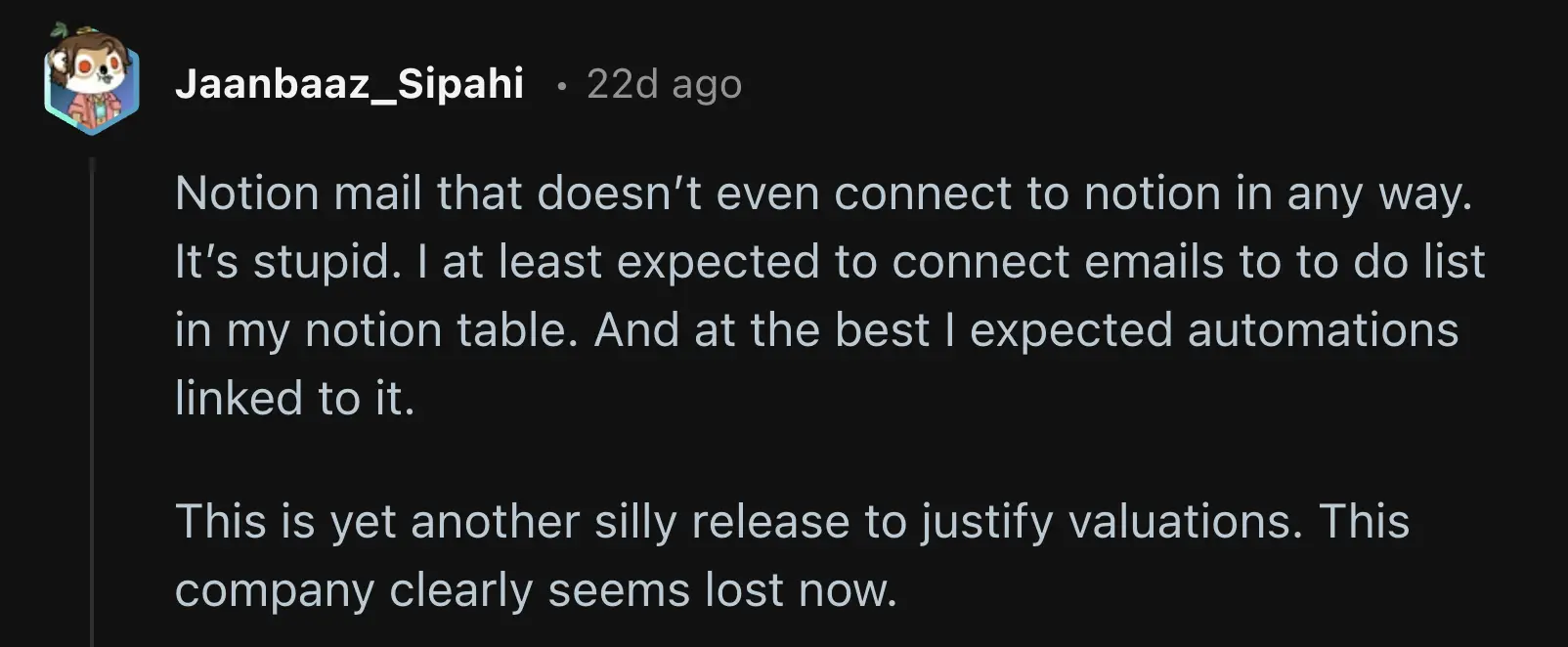
Notion Mail's snippets are enabled by default (unlike Gmail) and they even give you some pre-set options with placeholders. You can easily access them by hitting / and selecting your snippet which is super handy.
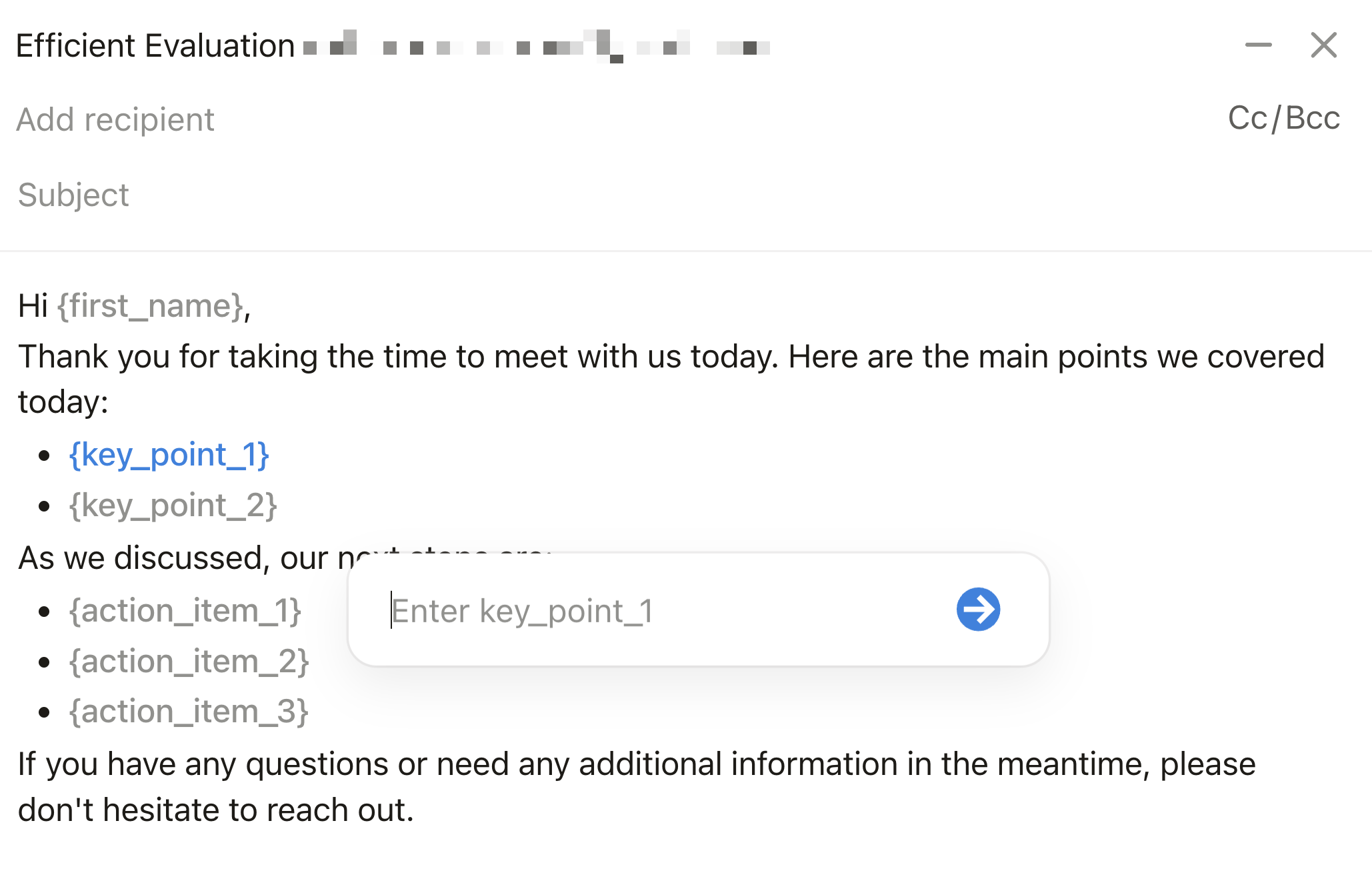
We also liked the placeholder functionality. It was super easy to use as it guides you through each part that needs to be filled out with just hitting tab.
Notion Mail integrates with Notion Calendar, making event scheduling easier.
If you thought Notion Mail would integrate with Notion pages or your database items, think again. That's not available (yet anyway), leaving hardcore Notion users quite disappointed.
You can reference Notion Pages via Notion AI when composing an email. It will reference the Notion page and compose your email based on the contents of the page.
Notion Mail is currently included with your existing Notion Plan (although AI usage is restricted and you'll be prompted to upgrade).


Is Notion Mail Worth it? As a free wrapper for Gmail, sort of. We say sort of because you'd be losing Gemini AI features in Gmail (Search + AI Drafts) unless you're willing to pay for them in Notion Mail, which we're not quite sure is worth it.
As a email app for professionals who are looking to get through their inbox faster? We don't think it's worth it. Superhuman is a better email alternative (you can read our full Superhuman Review to hear why we love it).
.svg)
.svg)
.svg)
.svg)
.svg)
.svg)

.webp)
.webp)
.webp)
.webp)
.webp)


You are able to use Notion AI to reference your Notion pages when composing an email (in other words, Notion AI can write your email using context from a Notion page). That is the extent of the available integration at the moment. There are no current integrations with Notion Databases.
No, it currently only works with Gmail.
Join the Notion Mail waitlist. They are giving users access in batches.
Notion Mail uses Gmail at the core. Think of Notion Mail as a wrapper for your Gmail Inbox that has a Notion interface and text editor (with additional customization options such as custom views and the ability to reference Notion pages).
Gmail has billions of users so they can't really innovate much as one simple change to the tool effects so many people. If you want a cleaner interface for checking your emails, then Notion Mail will provide you with a more modern experience. But if you're a business owner looking to level up your email productivity, there are other email apps you may want to consider first.
Notion Mail is a free email service for all Notion users, even those on the free plan. However, you are limited to 40 AI prompts on the free tier and then you are required to purchase a Notion AI add-on costing $8 per member per month when billed annually or $10 per member per month when billed month. So to fully use Notion Mail with it's AI features, it's $96 annually.
Not currently. Notion says their iOS app is coming soon with Android following closely in 2025.
No, Notion Mail does not have shared inbox capabilities. Find other email apps that do.
No, Notion Mail does not have team collaboration features.

.webp)
.webp)
.webp)
.webp)
.webp)


We've tracked and verified the above companies are using this software in their team's stack.


.webp)
.webp)
.webp)
.webp)
.webp)