
We believe there are better options available in this category, read below to learn what this software does well, and what they could do better. ⤵

.webp)
.webp)
.webp)
.webp)
.webp)

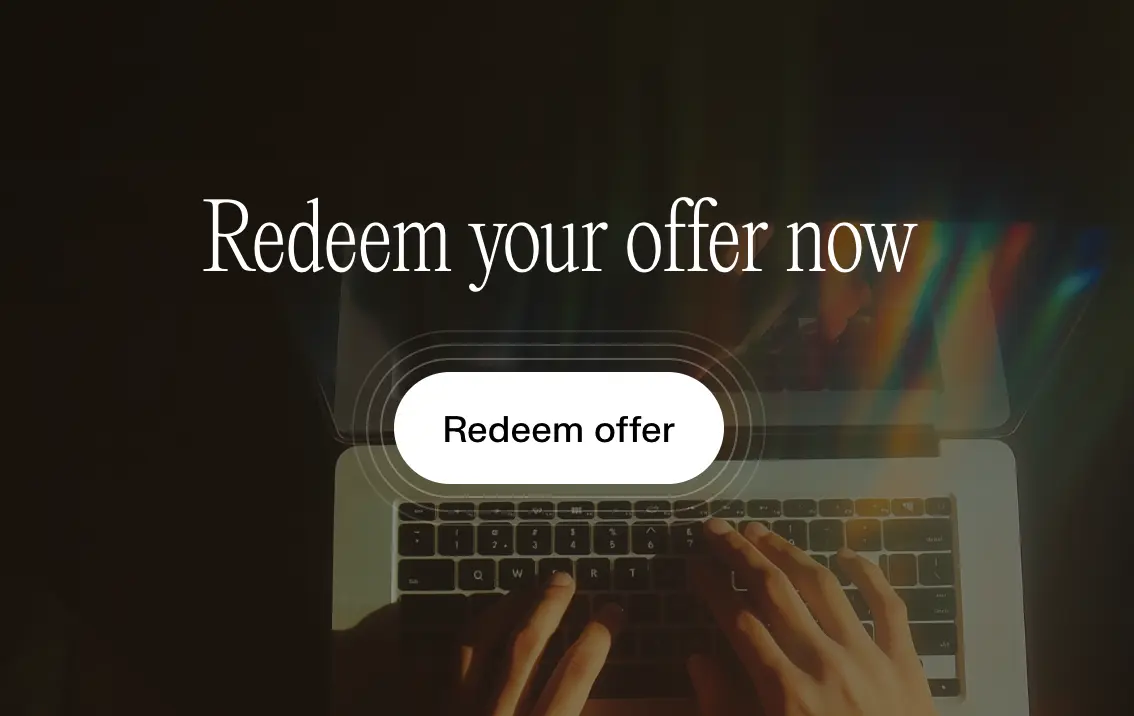
.svg)

A browser for agentic search by Perplexity.
Comet Browser is an AI-native browser created by the team over at Perplexity, who has been shaking up the search space. The main differentiator with Comet is that their Comet Assistant is at the core, which gives us a taste of what's coming with the coined term "Agentic Browsing". All that really means is that the assistant not only searches with more context and interacts with your tabs, but it actually clicks around the web for you.
Out of all the AI browsers, I trust Comet the most for deep research where I actually need factual information. The reason is because Comet is the most connected to the internet and it gives you clear citations of where it gets it's information from (while ChatGPT can make things up sometimes). So if I am looking for facts, data, sources, I always open up Comet.
Not to mention, I love Comet's Android browser. I can actually use the AI Assistant on mobile, it can look for promo codes (so I can finally shop on my phone), and agent mode works on the phone too 🤯 It has immediately become my main browser on my phone. It's not available for iOS yet, only Android.

Comet Browser’s agent mode is completely free, unlike other AI browsers where you need to be on a paid plan to unlock agent capabilities so even if it doesn't become your one and only browser, it's incredibly handy to have on your devices (click here to grab it).
Comet's built-in assistant is what sets it apart from all the best browsers we've covered. It handles the new table-stakes well, with Perplexity at the core, so all the usual search and research functionality is handled.
It can also interact with open tabs, allowing you to essentially target your search and research to a more specific dataset to what you're looking into. But Dia can do this as well, so it's not particularly standout in a browser.
But what does set it apart is Comet gives us the first actual glance at what this coveted "Agentic Browsing" experience actually is, in a non-technical, actually user-friendly way.
What does this mean? Well it can connect into your calendar and email to tell you about important emails (cool, like Google Assistant, right?), but most impressively it can even navigate the web for you.
I'm saying that you can ask it to do things, and it will actually navigate around the page your on, open new pages when needed, and take action as if it's a human you're asking to do something for you.
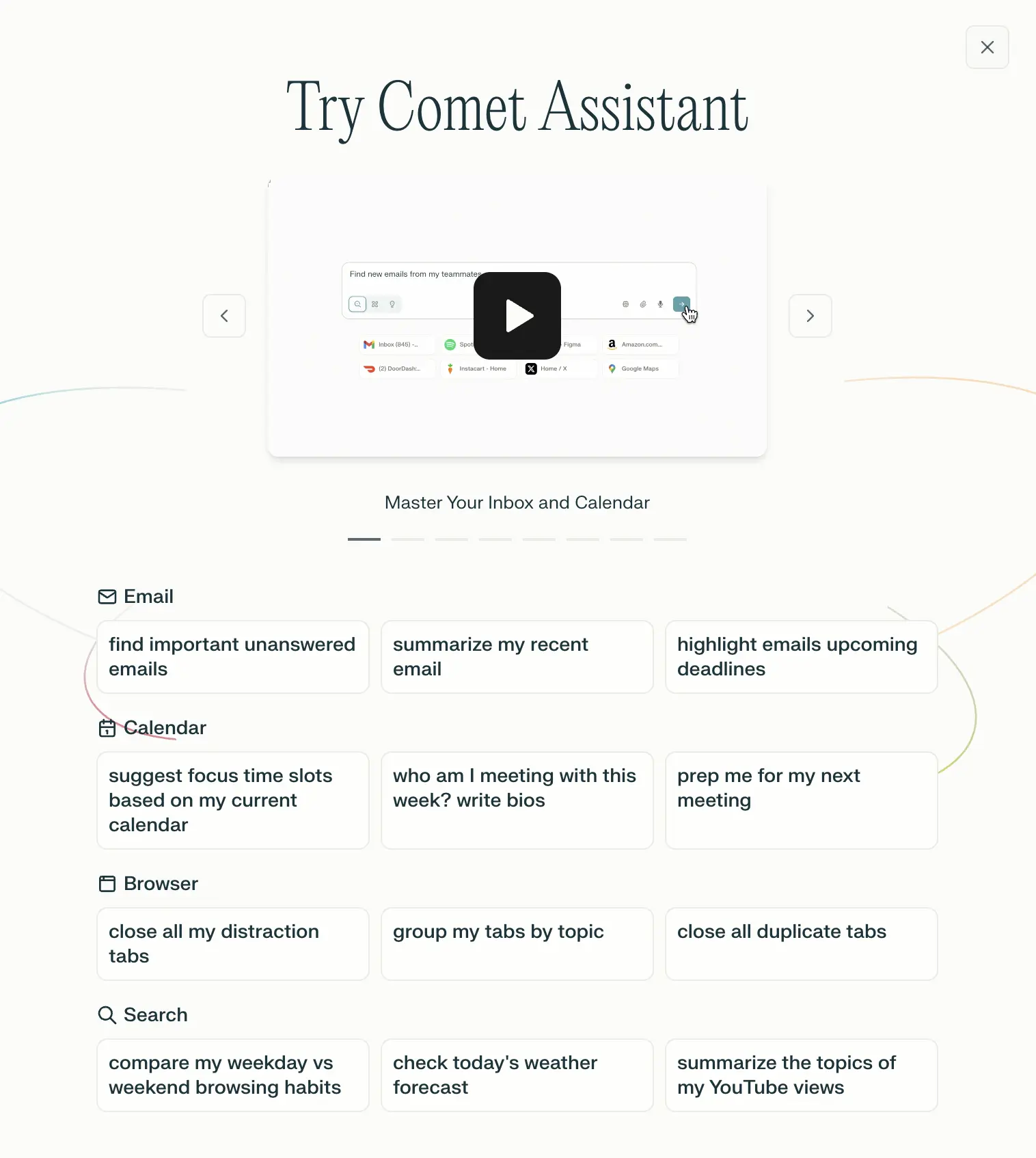
With all of that said, moving into the browser space is incredibly difficult, but there is something incredibly interesting about this new wave of AI browsers, and we're totally here for the browser space to finally evolve.

.webp)
.webp)
.webp)
.webp)
.webp)

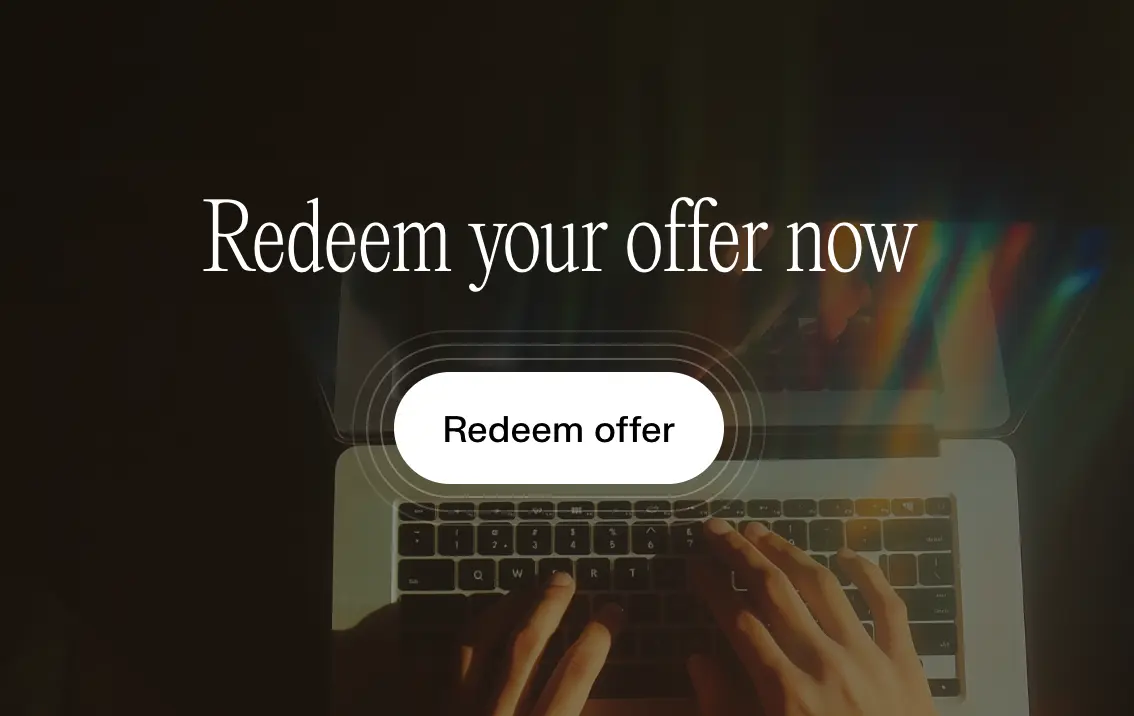

Chromium is an open-source web browser project that serves as the foundation for many popular browsers like Arc, Google Chrome, and Microsoft Edge.
Chromium is something you're likely using right now without even realizing it. Are you using Arc Browser, Chrome, Brave, or even Microsoft Edge right now? Okay, then you're using Chromium.
You know those extensions you have in the top-right corner? Yep, those are Chromium extensions (often referred to as "Chrome Extensions"). Little do people know, Google built an open-source foundation to the browser, for which most of the top browsers on the market use as their foundation.
I mean you're not exactly looking at traditional competition here, but Apple does use a competing standard called Webkit. So if you're using Safari on your computer, that's running on Webkit instead of Chromium.
The super interesting part here though is if you're using iOS, any browser you're using is actually built atop Webkit—even Google Chrome. Apple requires Webkit be used on iOS regardless.
Why exactly? Well, Google pays Apple some $20bn per year to be the default search engine in Safari, so holding onto Webkit on iOS and iPad is probably one of their leverage points:
“At-least we still own the foundation of the browser for our products!”
-Apple (probably) 🤷
This genuinely probably doesn't mean much to you, but you're probably using Chromium and you probably don't care.
Just know that it makes for switching between Chromium-based browsers far easier—from transferring bookmarks, to extensions, and everything inbetween.


.webp)
.webp)
.webp)
.webp)
.webp)
