
We believe there are better options available in this category, read below to learn what this software does well, and what they could do better. ⤵

.webp)
.webp)
.webp)
.webp)
.webp)

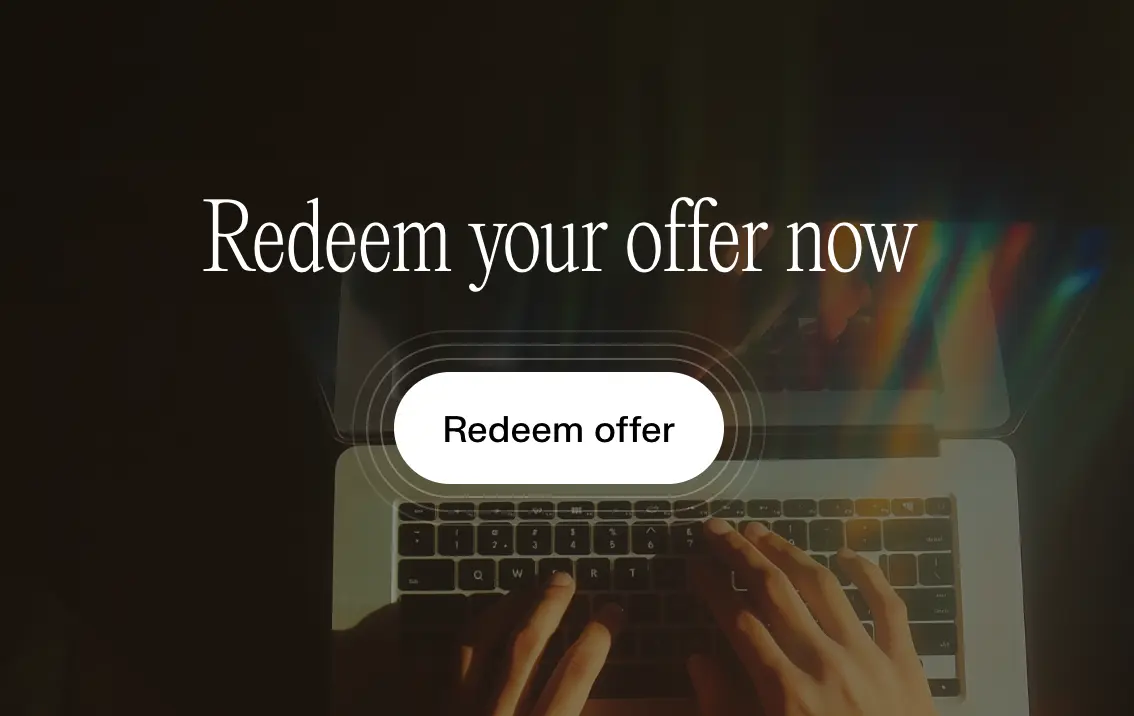
.svg)

The browser by Google.
Chrome is the most popular browser in the world, owning over 60% of the browser marketshare—so chances are, you're reading this site in Google Chrome right now.
Love it or hate it, you should appreciate it. Without Chrome, the Chromium engine wouldn't exist—why does that matter? Well the open-source browser foundation that was built by Google is likely powering whatever browser you're using right now.
All-in-all, Chrome is great. It was our main browser for over a decade. And yes, we tried all of leading browsers on the market (Safari, Brave, Firefox, Opera, Vivaldi—even giving Edge fair shot when they introduced OpenAI into the mix).
We continued going back to Chrome—it was just familiar and worked well, especially if your personal and work life are tied to Google (as many are).
Well... That was up until Arc (by The Browser Company).
If someone is solely looking for the most stable internet browser on the market.
If you're using Windows, Linux, or an operating system outside of MacOS.
If you're using MacOS, then there's actually some exceptional alternatives on the market. Now, that doesn't mean that Google Chrome isn't for you if this is the case, but what we are saying is that you have options, and should consider trying the browsers listed on our best browser software & tools list.
Chrome has all of the normal features that browsers have, so we'll cover some of the more standout features (which isn't all that unique as most other browsers also have what Chrome has, and even more).
Of all the Chrome features, this was one of all the key features that we were most excited about. If you're using Chrome, you've probably experienced first-hand tab overload. And heck, you've probably even experimented with alternative tab management browser tools like Workona or Toby.
Tab management is where Chrome has always struggled, and tab groups were set out to solve this issue:

Rather than describe all of the features you're probably already familiar with like tabs and bookmarks, I think it's time better spent explaining why you shouldn't really expect new features with Chrome.
When you have a product that has billions of users and hundreds of millions of companies relying on it, you need to focus on stability over everything else.
Is that why it took the Chrome team over a year of beta testing "Tab Groups" before publicly releasing it? Oh, and then only leaving it core to the new tab experience for a few months before ultimately disabling it and making it a manual opt-in feature.
Yeah, that's because of inertia. Billions of people are expecting the browser to work one way, you can't have core functionality change one day without pissing off potentially hundreds of millions of people.
Okay, okay, so all of that is totally fair... But also sorta a boring answer 😅 okay, you win—let's ruffle some feathers!
Ah good-ol bookmarks! Tried, true, and tested. Do they actually work well for referencing back what you saved? Nope! But they are familiar, so don't touch them!
Wait... You said they don't work well—let's dive into that for a moment. Hear me out—bookmarks weren't actually created to make finding pages you're looking for to be easier.
The more you use bookmarks, the less you search Google to find what you are looking for, and the less ads that Google can serve you. Ah! Misaligned incentives! Get overwhelmed with all your open tabs? Google wants this! It results in you closing the overwhelm of tabs, only to later search Google to find back what you're looking for.
What if bookmarks and tab management could be rethought and reinvented 🤔 well they can be, that's why much of Chrome's team have left Google to join Arc Browser to actually build out all the ideas that they had at Google but were killed because releasing them would actually hurt Google's Ad business. 🤯
The best part about Chrome for mobile is that it works cross-platform, from iOS to Android, and everything in-between. That said, it's quite standard with what you'd expect (for better or worse).
Things counting against it though are that they don't have the address bar at the bottom of the screen (which makes it far more reachable on mobile). Even Apple put the address bar at the bottom of the screen with Safari on iOS because it just makes sense.
This is where we feel the mobile app is lacking. It just hasn't changed much, just like the desktop app. But that's also what people love about it, so I suppose that's what you get with Chrome. At least they're consistent with who they are and what they're trying to accomplish.
Before Arc, I've have just told you that the major competitors on the market were pretty much the same thing, with slight opinionation. Take Brave, the privacy-focused opinionation. Looks and feels almost identical to Chrome, but you don't need to sign up with an email address to use it (you instead have a hash key).
If you're on MacOS, give Arc Browser a shot—it's essentially what Chrome could have been if they didn't rely on an ad business (although it's coming soon to Windows as well). It genuinely rethinks from the ground up of what a browser is, and could be. They bake in delight into every interaction, and it just does more.

.webp)
.webp)
.webp)
.webp)
.webp)

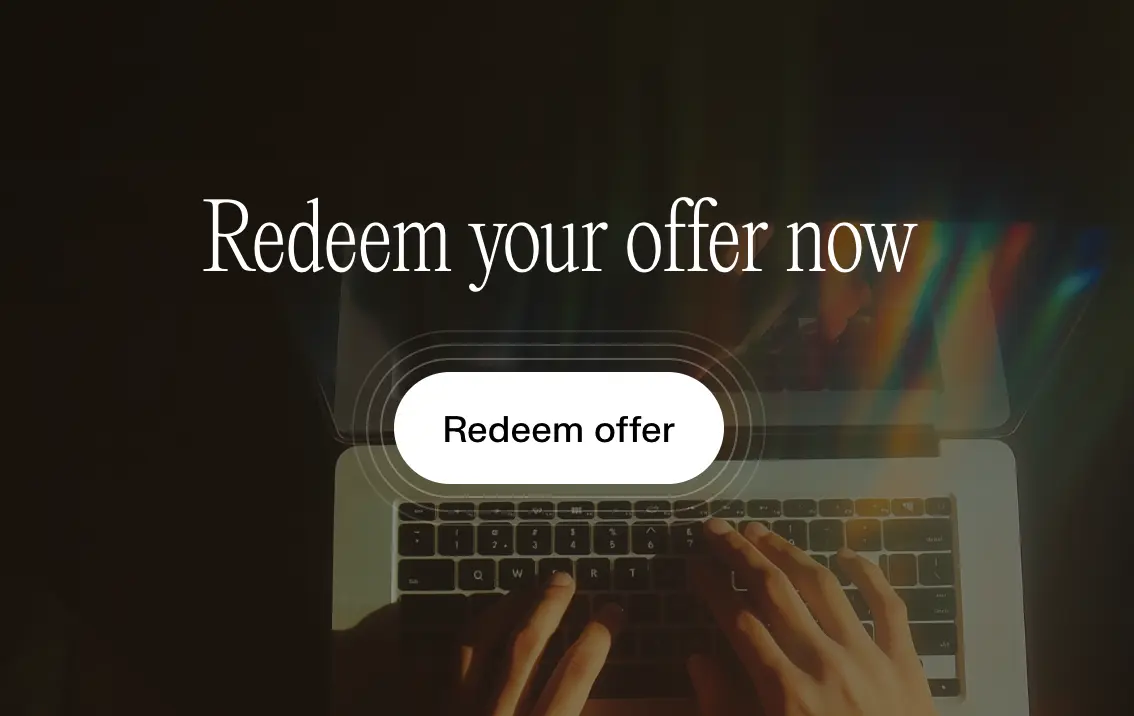
Your work is scattered across dozens of tabs & cloud apps. Workona puts it all in one place, so projects are finally organized.
Workona is somewhere between a browser, tab manager, and team workspace, tying in all of your cloud apps together. It tries to solve the open tabs problem by essentially leveraging the existing tab management functionality of your browser (along with tab groups), but upgrading the functionality massively.
What if you were to click on a workspace, and magically all of your open tabs archived themselves, and only the relevant tabs of the workspace opened themselves up. That's Workona in a nutshell.
With that, you've probably seen (especially within the past couple years), a myriad of "productivity browsers" popping up (here you can see a list of the best productivity browser software that I'm referencing). Well Workona tried solving this space not with a new browser, but a browser extension instead—super creative.
If you're someone that is wearing multiple hats at a company and jumping in and out of many open tabs, Workona is aiming to solve that exact pain-point.
If you're like most people who are using Chrome or Safari and have no interest whatsoever to change browsers, then Workona is for you as all that's involved is installing a Chromium extension.
Now while Workona is great for those who are set in their browser ways, we do feel like some other tools do handle actual tab management better (e.g. Arc), that said, you'd need to be open to installing an entirely new browser.
If that sounds like you (oh, and alternative browsers like Arc do still allow for extensions), then we might recommend giving on of our best browser software recommendations a shot first.
Oddly enough, you could in theory install Workona on Arc (because Arc is Chromium-based), just not sure exactly what would happen, might be a bit odd is all 😅
Here's an excerpt from a larger write-up here that goes more into the over-encompassing browser & tab management evolution, posting a snippet as it gets some of this across:
In my never-ending search to find my “portal to the internet Chrome experience”, I stumbled upon a totally re-imagined Chrome extension and tab management experience called Workona.
It was ChromeOS + Workona that enabled me to finally experience a glimpse into what I had always hoped for the “portal” vision to be, it mostly checked the boxes:
Read the rest of the article to see how this early obsession in Workona turned into a job offer to move to Silicon Valley and help them build out the over-encompassing vision.
Rating: B+
Workona does a lot, though their main bread and butter is tab management and shared team workspaces to share important links. The beautiful thing about links are that most things are links now-a-days, from assets (Google Drive & Figma) to projects and tasks in tools like Asana or Motion.
There's a layer where them getting into task management and note taking build right within, I started feeling a bit conflicted with whether I should be using those native features, or our actual project management tool (Motion) and team documentation tool (Slite).
There's no hiding that we're quite fans of the best tool for the job, so that's where we start running into some conflict when apps start going the all-in-one software path, building out sometimes basic functionality to check some boxes. Don't get me wrong, Workona definitely isn't an all-in-one tool, they aren't trying to be that, I think it's just a result of what comes with building more of a shared workspace management tool.


.webp)
.webp)
.webp)
.webp)
.webp)

