
We believe there are better options available in this category, read below to learn what this software does well, and what they could do better. ⤵
If you're exploring Safari vs Brave, you're probably more of a privacy-focused individual that is using one or many Apple devices (MacOS as your operating systems).
With both of these web browsers, you're going to get security at the forefront.
After reading this article, you will know exactly which browser better suits your needs! ⤵
Safari only works on Apple devices (so if you're using many different operating systems, Brave is going to be your only option).
Looking at the foundation, Safari was built atop Webkit, whereas Brave was built atop the Chromium engine, which is the same engine that most of the top browsers on the market also use (e.g. Arc, Chrome, Opera, and many others). This makes switching between these browsers incredibly easy, as passwords and bookmarks are all structured the same.
Safari relies quite heavily on using iCloud as your password manager, which is backed up securely to the cloud, whereas with Brave uses an on-device encrypted password manager, that you have the choice of backing up to the cloud through your seed phrase for unlocking it.
.svg)

.webp)
.webp)
.webp)
.webp)
.webp)

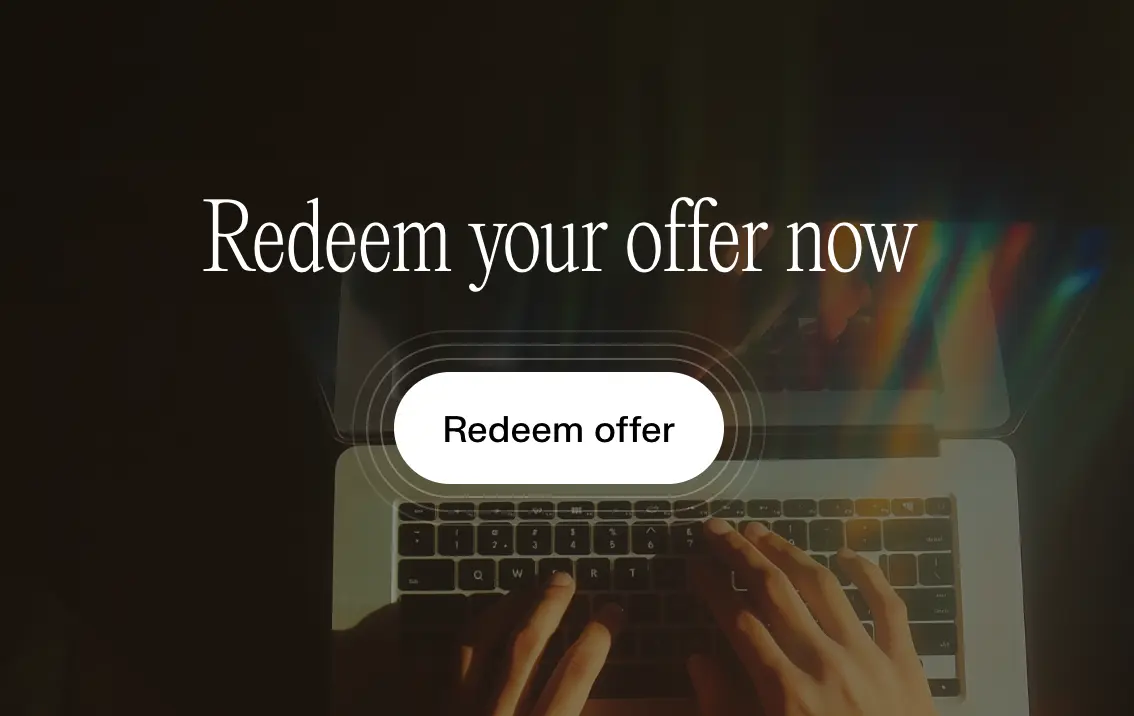
.svg)

The battery optimized browser built by Apple.
This is the default browser that comes with mac devices, and has existed for over a decade.
With Safari, you're not going to get anything too cutting-edge or innovative, because they, like Google Chrome are focused on stability for their 1+ billion users.
For a further breakdown in understanding the negatives that come with browsers that have hit major scale, refer to our Chrome vs Safari comparison.
Since Apple is a hardware company at the end of the day, the whole point of Safari is that you're going to get a great cohesive experience if you're using all Apple products (Mac + iPad + iPhone).
The largest benefit to be had here, in our eyes, comes from Apple owning both the hardware and software layers. This allows them to go above and beyond with optimizations like battery life and cross-device syncing.
While they have baked in password management
We don't really see much major innovation or differentiation coming to Safari though. Why? Because this isn't Apple's core business. Not only that, but Apple has zero interest in going after the B2B and collaborative browser space. When comparing Arc Browser vs Safari, you'll see first-hand that Arc has a lot more going on in the features and differentiation space as they ultimately want to be the browser for teams and collaboration.
We do applaud Apple for adding tab groups, and allowing for them to be on the side of the browser window. There's some small similarities when comparing Safari vs Brave in the recently released sidebar tab management in Brave and Arc.
With Safari, you get a familiar and safe UI. It looks like a browser, it looks pretty much the same as it has the past decade, and it's relatively bland in terms of how it looks.

There's just not much to mention here, but the truth of the matter is some of this is by design. Their focus is to be stable, functional, and to let the content of the website you're currently on, shine.
This is where we can give Apple some props on the user-experience, if of course you're also using other Apple products. Take for example you visit a website on your iPhone, you get a prompt in your MacOS dock that shows a website was just opened on mobile. Want to open it up on your desktop? Simply click the Safari icon in your software dock.
In actually using the browser though, there's nothing in particular that stands out as an exceptional UX. This category in particular is where Arc shines. They have the smallest UX details, that just makes using the browser on the day-to-day so incredibly enjoyable.
Are you a huge Apple fan? Do you only care about getting the best possible battery performance on your MacBook and nothing else matters to you? Do you absolutely despise change? If so, Safari is probably fine for you.
If you're on the other hand sort of bored when looking at the existing browser market and wish you could get a bit more enjoyment and productivity out of your browser, then that's where you should definitely be giving Arc a shot.
Genuinely, give Arc a shot for a week straight as your daily driver, and I'm willing to bet you that you never come back to Safari again.
Arc Browser is genuinely what Apple could have made, had they re-thought the browser from the ground up, without all the baggage that currently exists with Safari. And for that reason, that's why we rank Arc at the top of our best browser apps list. Genuinely wouldn't be surprised if Apple one day acquired Arc and replaced it with Safari as the default browser for MacOS.

.webp)
.webp)
.webp)
.webp)
.webp)

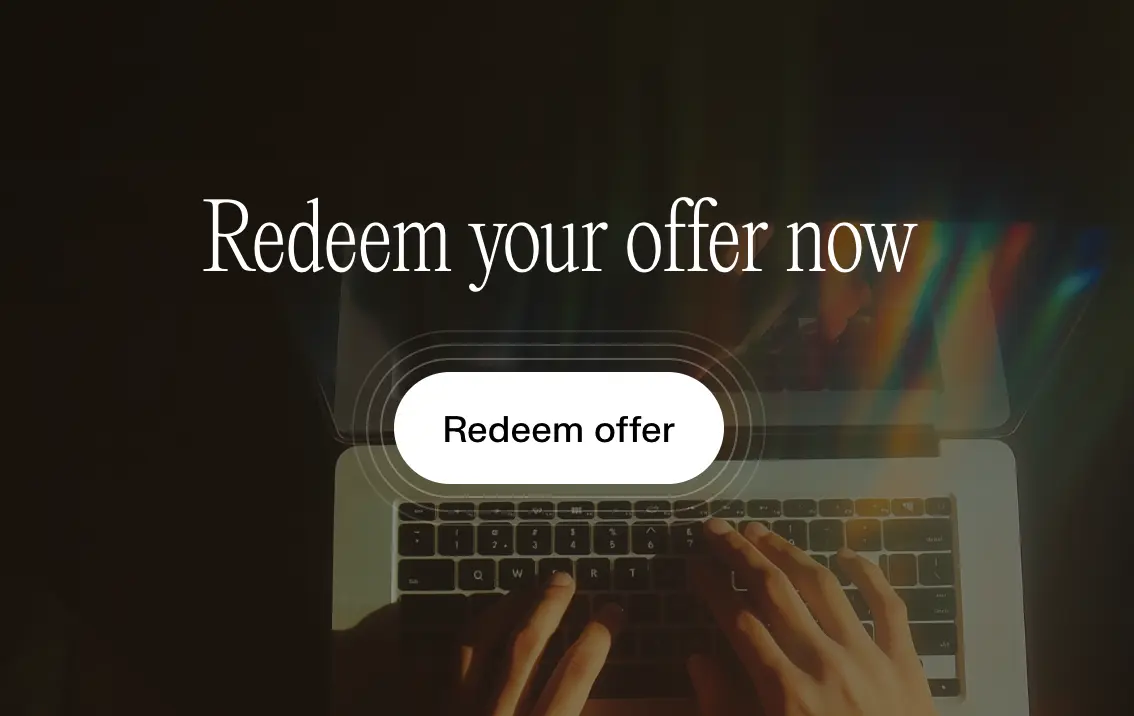

A privacy-focused (and crypto/blockchain-focused) browser built atop Chromium.
Brave is a web browser that was originally built more as a cryptocurrency/blockchain-focused browser, tied quite closely to the BAT token (Basic Attention Token).
The whole premise was that you can get paid in BAT tokens via their Brave rewards program, by referring others to use Brave, and simply using Brave in your day-to-day. These tokens could then be used to support creators and websites.
They are essentially trying to take back control from the traditional ad model, and compensate their users versus selling their data, like that of Chrome.
For that reason, they have ad-blocking enabled by default (similar to Arc, which just enables the uBlock Origin chrome extension on the back-end).
They also have things like a VPN and a crypto wallet baked in at a core—this will either totally connect with you, or mean nothing. If the latter, it's probably not the right browser for you.
Brave browser is a private browser through-and-through. If you're looking for the browser with the most privacy features, like enhanced tracking protection from site trackers, it has those security features baked right in at the core. That's actually what Brave has built it's name on.
So if you're someone that has a major distrust for Google services, and is open to the minor inconveniences that come with focusing on online privacy, Brave may be the browser for you.
That said! It is still built atop the Chromium engine, which is essentially Google's open source project at the core, but it is void of Google Services baked in, so you'd just have to trust that the open source project is truly protecting your data. Most of the leading browsers are built atop Chromium as it stands. This actually makes it way easier to switch over to because all the same extensions and bookmarks will transfer over fluidly.
If you wouldn't identify as a heavily privacy-focused individual, more specifically, someone that is interested in the security benefits that come from leveraging the blockchain, and aren't heavily into crypto, Brave wouldn't be your best choice (here's a list of the best browsers).
If you're someone that usually loses passwords (e.g. aren't using a 3rd party password manager like Dashlane), or wouldn't be great at remembering a seed phrase to backup/restore all of your data (bookmarks, passwords, etc.) then Brave will probably be a bit of a nightmare to use.
Brave looks and feels a lot like... Well, Chrome/Chromium. They've modernized the interface a bit by adding in optional features like vertical tab support:

That said, it still looks and feels like most browsers do—for better or worse. They don't seem to be taking any risky bets or overly experimenting on the design/UI/UX-front, which is honestly fine for what most people are expecting to get out of their browser.
The interesting thing here is that Brave, like many of the leading browsers on the market use Chromium at the core (e.g. Chrome, Arc, Opera, Vivaldi, and even more recently Microsoft Edge).
What this allows for is the same browser extension support, and more broadly, all these browsers have the same underlying rendering engine (open sourced by Google).
Point being, changing browsers between Chromium-based browsers makes switching between them pretty seamless (low friction), and Brave is no exception here.
Brave often connects most with heavily privacy-focused individuals, for whom are typically more in the crypto space. For example, at Consensus 2023, most people I talked to were using, or at least familiar with Brave.
A asked them what they liked most about it, and their responses were almost entirely around the privacy aspect. For example, "they don't even know what I'm bookmarking—my account is tied to a hashed key, so I can anonymously save my environment, and re-access it with my unique token—no email address/identification required."
And look, I get it, it's impressive to how they are leveraging the blockchain to store some of this information without tying it to identity, but personally for me, I'll take the benefits that come with using a traditional database and user account, like most other modern browsers like Arc and Chrome rely on for storing and syncing your data between devices.
If you're considering Brave, I genuinely think you already know yourself. But if you're not quite obsessed with privacy, to the level of at times potentially inconveniencing yourself (e.g. you forget your unique hash/key, you lose your history and settings—there's no "forgot password" per-say).
If you think privacy is important enough to not want to use Chrome though, there are genuinely other privacy-focused alternatives (in that they aren't trying to sell your data unlike Google with Chrome is), like Arc Browser. If you're on MacOS (Windows coming soon), definitely recommend giving that a shot.


.webp)
.webp)
.webp)
.webp)
.webp)

