We independently research, test, review, and recommend the best software that works with Copper CRM. We do not recommend software that we don't or wouldn't use within our own business operations.
Before we dive into the best Copper integrations, it's important to distinguish between native integrations and custom integrations. Typically, a business doing over $1.5m/yr in revenue will usually start seeking out custom integrations, while smaller businesses may not have enough manual task volume (and thus potential time savings) to justify the investment in building a custom integration. In this case, native integrations are a great place to start that will bring quick wins.

The Two Types of Copper Integrations (Native vs. Custom)
Native Copper Integrations
If Copper is promoting an integration on their website, it usually means they have an existing native integration (although they have started adding additional "integrations" under the guise of "you can use Zapier to build this"—AKA it's getting into custom integration territory and is confusing).
While the actual "Native" integrations listed on that page is convenient, and in some cases all you need, it can also confuse people into thinking that these integrations can do much more than what is actually possible out-of-the-box. If you've ever tried to set up a Copper integration only to find it doesn't do "exactly what you thought", you're not alone. Native integrations often have limitations as they have to build for scale (the general needs of tens of thousands of customers), versus your specific needs. We'll explore some examples below.
Custom Copper Integrations
Custom Copper integrations take into account your specific business processes and logic. When a human does a task, they make many micro-decisions throughout completion. An integration expert will know how to build this type of logic into a custom automation, asking you micro-questions about your process along the way, all to better understand when an automation should trigger, and with what data.
These custom integrations usually require a additional tools, like Zapier and custom code, along with someone who is technically versed in API's, data manipulation, and business process.
Best Copper Integrations
- Airtable
- Outfunnel
- PandaDoc
- QuickBooks Online (QBO) / Xero
- Dialpad
Our company was the first Copper CRM partner more than 7 years ago, and in that time have signed up for and played with hundreds of different software solutions (along their APIs), all to see what is the most user-friendly, most apt to grow with your team, and most importantly, that which plays best with Copper now and in the future. We pride ourselves on recommending only software that we love and personally use (or would use) in our own business.
We have clients from all different industries — from Crypto start-ups and Financial Planners to VC firms. From Online Education companies to "mom-and-pop" Construction companies. So with that, consider our recommendations below as your ultimate cheat sheet for learning what software plays best with Copper across any of the industries listed above (and more).
1. Airtable
Common Use-cases With Copper:
- Website form submissions / Lengthly applications (e.g. Grant Applications)
- An organized database extension of leads and customer info (e.g. Additional data-points and reports)
- Replacement for Google Sheets, Submittable, Google Forms, Typeform, Jotform, and more...
If you have website form submissions and require attachments/images with your form submissions, or have longer applications required as part of your lead intake process, there's no better software on the market — full stop. The craziest thing is that I'm willing to bet you that 95% of people looking for website form submission software will have looked at just about everything on the market, except for Airtable. 🤯
The bulk of the credit is due to the way it flexibly stores the submitted data within a proper database structure. Allowing you to easily filter down, bulk edit, and run reports, all in a tool that's easier to use than Google Sheets.
When used for lead intake, you can do more than any other form intake tool when it comes to integrating Airtable with Copper CRM. You can use it to store additional information about each lead in your CRM, all without crowding Copper less-frequently accessed and lengthy data-points.
When integrated properly, it can work as an extension of Copper — envision a "view more details" link within a Lead/Person/Opportunity record within Copper, one that jumps you to the individual record within Airtable, giving your team quick access to important information that may otherwise be lost. We've gone so far as completely replace Google Sheets with Airtable within our business. While it may sound like a scary proposition, once you see the level of integration and flexibility of data can be had between Airtable and Copper, you won't want to use Google Sheets ever again.

Integration Type: Custom
Airtable Cost: Free-$12/month per user (Sign-up Here for $10 in Free Credit) — visit the website
2. Outfunnel
Common Use-cases With Copper:
- Automated emails from Copper / Email campaigns
- Recording engagement from your emails into Copper (Lead Scoring)
- Expanded out-of-the-box integrations with Copper

There aren't many businesses these days that wouldn't benefit majorly from automated communication. That's where Outfunnel comes in — it's a tool we implement for 90% of our clients, making it one of our staples, when it comes to getting more out of Copper CRM.
This tool is relatively inexpensive, and the integration is native, meaning you can set it up without any custom code or other tools like Zapier. To connect Outfunnel to Copper, all you'll need to do is create a Copper API key and add it to Outfunnel.

The star of the show is its ability to send automated emails throughout various points in your process. e.g. are leads falling through the cracks? Want to automatically send a new lead in your CRM some information when they are the warmest? Automate it with Outfunnel. Want to see how many leads opened your emails or clicked a link? Curious how people in your CRM engage with your website? It does that too. Want to send an email campaign to just your customer list in Copper? Yep, there is a trigger for that. The best best part is that you don't even need to leave Copper for any of this to work! ✨
Pro Tip: Outfunnel also works as a great integration tool on its own if you want to sync data from tools you may already be using, like MailChimp or Calendly. 🎓
Fun Fact: We actually found Outfunnel a few years back, after trying out and getting frustrated by a handful of leaders in the email sending space (MailChimp / Reply / HubSpot / PersistIQ / Drip / ConvertKit / Autopilot / ActiveCampaign, just to name a few).
After a quick intro with their team, we were super impressed by what they were building, and the level of integration they wanted to have. We did what we could to introduce them to the API team at Copper, passed along our learnings in the Copper integration space, and consulting with them on how we would integrate email engagement with Copper if we were building it custom.
They've done just that — Outfunnel falls somewhere between "Native" and "Custom", a super impressive feat by the team. 🤖
Integration Type: Native/Custom
Outfunnel Cost: $59/month (Professional Tier allows for lead tracking along with other integration features) — visit the website
3. PandaDoc
Common Use-cases With Copper:
- Creating, sending, and signing (via eSignature) custom or templated documents like quotes, agreements, and compliance documents
- Receiving payments upon document completion
No matter what your e-signature needs are, from sending quotes to signing agreements, PandaDoc is our recommended solution. Their native integration with Copper is one of the best as it allows you to create and auto-fill documents straight from the PandaDoc Chrome extension directly from within Copper.
If you want to power up your PandaDoc integration, a custom integration will allow you to trigger automatic quote or proposal creation at a specific part of your process, like upon an Opportunity stage/status change. If you'd like for document activity (like sent/viewed/completed/paid) to be accessible from within the Copper Activity section, that's where you'd need to leverage a custom integration to power up PandaDoc.
For companies dealing with large volumes of documents, it might even make sense to notify the team that document has been signed/paid by using a custom integration to automate the moving of an Opportunity to the next stage of the pipeline once this occurs.

Integration Type: Native & Custom
PandaDoc Cost: $49/month per user (Business Tier) — visit the website
4. QuickBooks Online (QBO) or Xero
Common Use-cases With Copper:
- Creating and sending invoices
- Tracking payments
For anyone who wants to speed up their invoicing process and is doing large volumes of invoicing, an integration with your accounting software, such as QuickBooks Online or Xero is a must.
A native integration with QuickBooks Online (QBO) or Xero will allow for basics, like viewing invoice totals, and checking balance due within your CRM. Though this would not replace the payment notifications that you may rely on from your accounting software. So while this is useful, most people want more — e.g. automate the creation of customers within your invoicing software upon lead conversion or stage change, Copper activity timeline notifications, payment reporting within Copper, and even automating the generation and sending of invoices, all without leaving Copper.
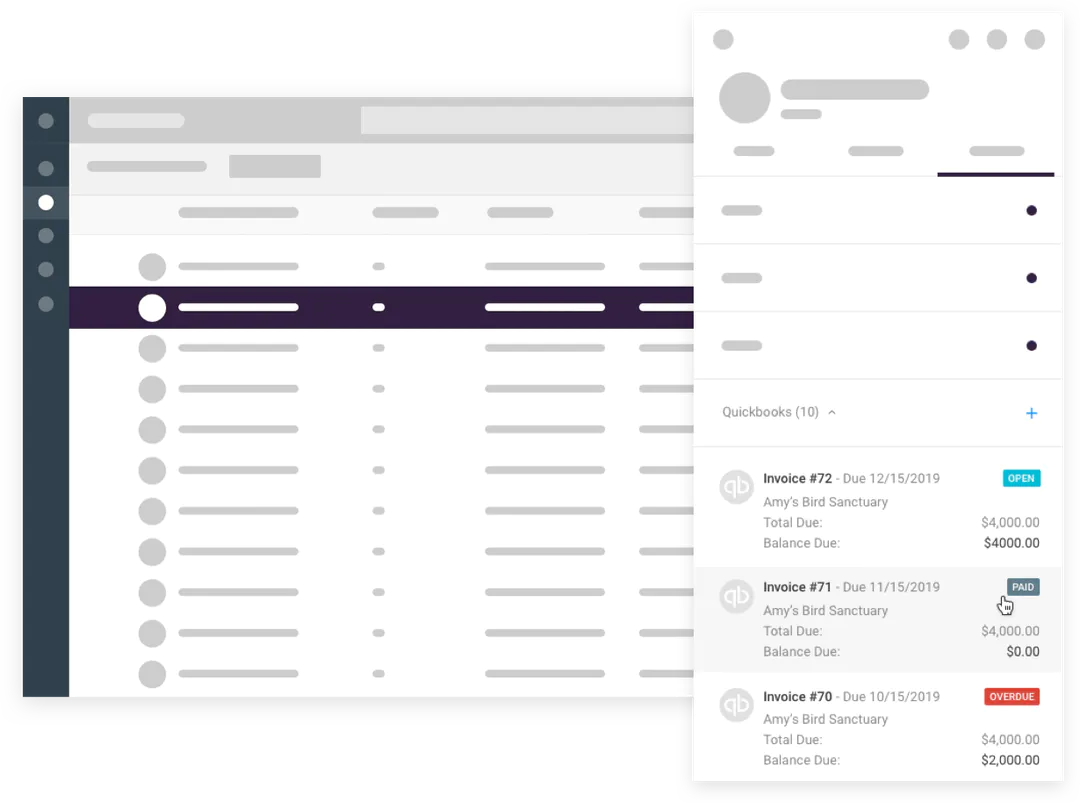
This is one of the most sought-after integrations for teams that manually create dozens of invoices per week. e.g. a client of ours wanted an invoice to automatically generate in QuickBooks Online when an Opportunity was moved to a specific stage in their Copper Pipeline.
Prior to the integration, their team was spending 10-15 minutes creating each invoice (calculating discounts with coupon codes, changing line-item descriptions, and double-checking the data within Copper before sending), doing this 40-something times a week. Not to mention, the hours wasted and added communication with clients who received the wrong discount code, along with general typos with the manual creation of invoices.
The automation now saves their team anywhere between 6-8 hours per week. This is an example of the kind of process that is best left to automation: computers are great at consistently producing the same result, while people often make mistakes when it comes to repetitive tasks and processes.
Integration Type: Native & Custom
Costs: Starts at $50/month for QuickBooks Online (QBO) or $34/month for Xero — visit the website
5. Dialpad
Common Use-cases With Copper:
- Business VoIP (Voice over IP)
- Recording & analyzing calls
- Text messaging (one-to-one, not one-to-many)
Copper offers a variety of "native integrations" with tools like RingCentral/Aircall/JustCall, but if given the choice, we gravitate towards Dialpad. Dialpad offers a great desktop and mobile user experience, records and transcribes your calls, does sentiment analysis, and even allows you to search for given keywords, bringing you a specific part of a call recording. They are definitely the leaders in the space (we've tried out at least 15 different VoIP providers over the past 10 years in business).
A custom integration will allow the ability to log recorded calls and individual text messages within Copper, making it one of the best integrations if you want full visibility across all communication channels - email, SMS, and phone. Click here to view a video of how Dialpad integrates with Copper. What's more, is you could have it even automatically create a lead if a person/lead doesn't already exist in the CRM with that phone number. What if just answering a call could create a lead in your CRM?

When is an integration like this worthwhile? For a sales team — we admit, it may be overkill. But in industries where compliance is critical such as financial planning, it may be worth the investment to have all communication - no matter how big or small - lead back to your CRM.
Integration Type: Custom
Dialpad Costs: $30/month per user on the business tier — visit the website
Custom Integration Costs
Custom integration costs can vary depending on the level of complexity and logic that each integration requires. Custom integrations also require a monthly support tier to maintain. If you'd like to learn more about how we can help with Copper Integrations, request pricing here.
Final Verdict
There are tons (and tons) of helpful integrations for many businesses, but Airtable, Outfunnel, PandaDoc, QuickBooks Online, and Dialpad are the software that we recommend most to our clients using Copper CRM as they definitely allow for the most powerful integrations and best user-experience.
Learn more about our services: Custom App Integrations, CRM Setup, CRM Integrations, CRM Consulting, or Request Pricing.
.webp)
- Time sensitive software discounts
- Exclusive access to our courses for free
.webp)
.webp)
.webp)
.webp)


%20(Thumbnail).webp)
%20YouTube.webp)

%20500x500.webp)
%20500x500.webp)







.webp)






%20-%20It%27s%20Links%20(4K).webp)